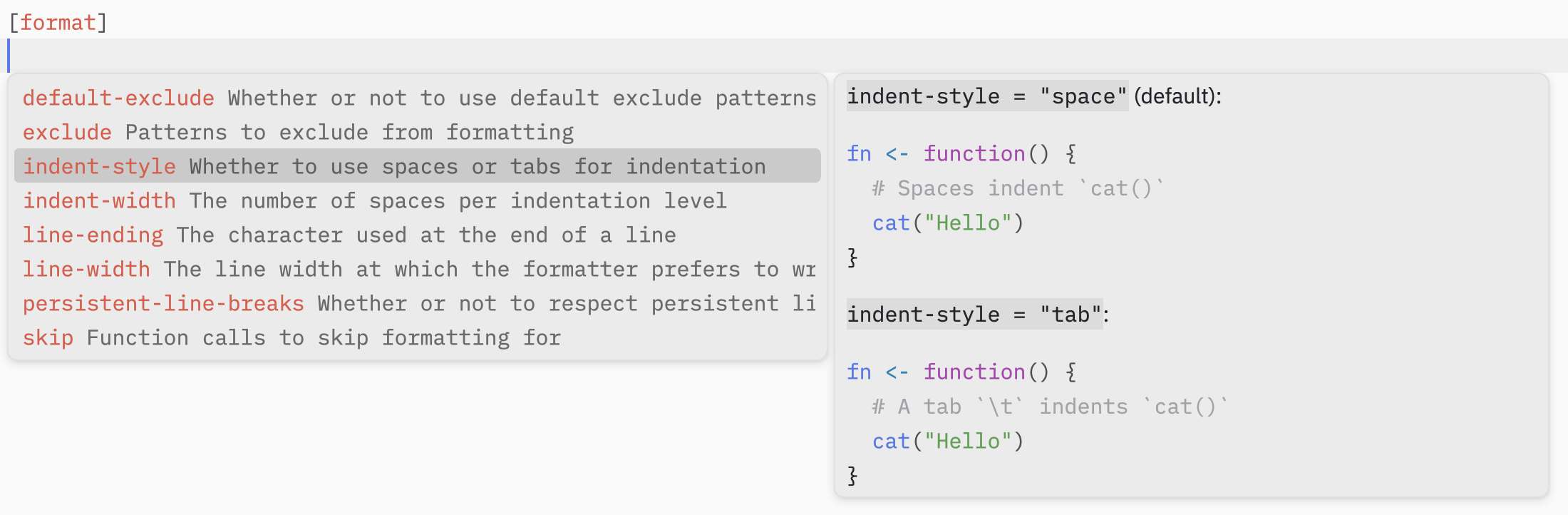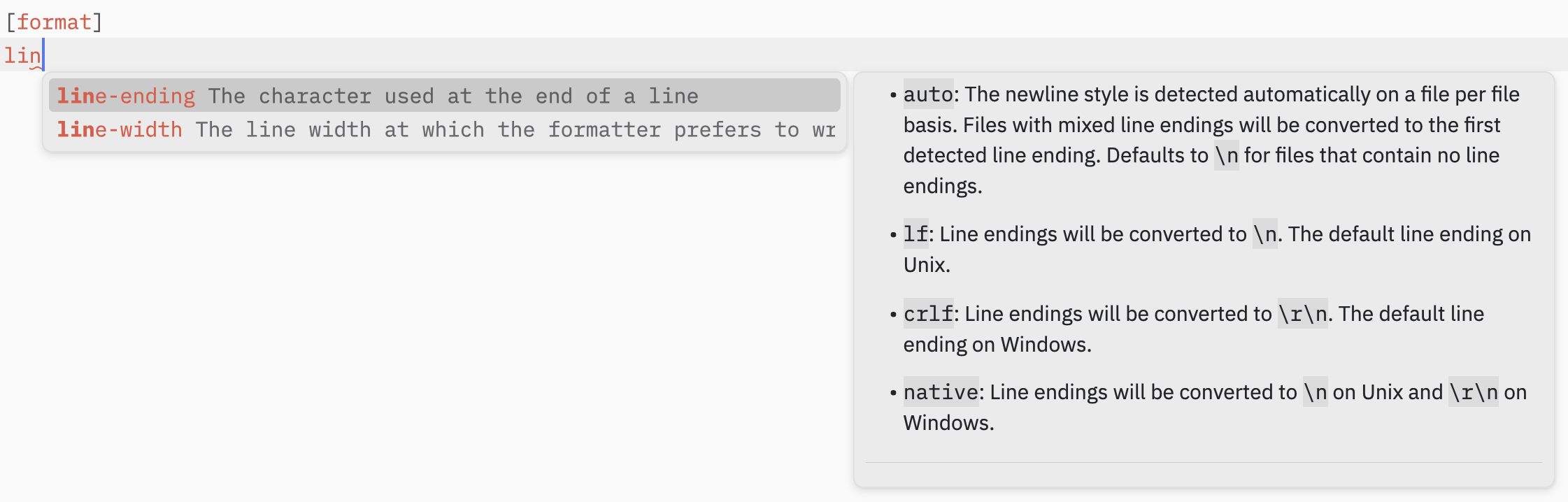Zed
Zed is a collaborative editor with an extension system and builtin support for the Language Server Protocol.
Installation
To use Air in Zed, you currently need to install the following two Zed extensions by running the command zed: extensions:
RAdds language support for R, teaching Zed about R file types, syntax highlighting, and other basic editor capabilities. This is required for Zed to detect R files and call Air on them.
Adds language server support for R, backed by the
languageserverR package. This is turned on by default, but is optional if you just want to use Air. The languageserver package provides a more comprehensive language server than Air. While Air’s language server is currently focused only on formatting, languageserver also provides help, go to definition, and other nice features.
Air- Adds language server support for R, backed by Air. The Air language server is primarily used for document formatting.
You won’t need to install the Air command line tool - the Zed extension will download it for you as needed.
To configure Zed to use the Air language server to format R files, add the following to your Zed settings.json:
{
"languages": {
"R": {
"language_servers": ["air"]
}
}
}If you’d like to also use languageserver through the Zed R extension, use the following configuration:
{
"languages": {
"R": {
"language_servers": ["air", "r_language_server"]
}
}
}"air" is provided before "r_language_server", otherwise Air won’t get formatting requests!
If you use "r_language_server", note that languageserver provides on-type formatting support. Notably, it will automatically break pipe chains of >1 pipe over multiple lines when you type a closing ). If you don’t want this and would like Air to be fully in charge of formatting, then use this configuration:
{
"languages": {
"R": {
"language_servers": ["air", "r_language_server"],
"use_on_type_format": false
}
}
}Features
Format on save
The Zed setting format_on_save is "on" by default, so there is no additional configuration required to get Zed to format your R files on save using Air.
Configuration autocompletion and validation
Installing the Tombi extension from the zed: extensions command activates autocompletion and validation while inside an air.toml file. We highly recommend using this extension for an enjoyable air.toml editing experience!