Dashboard components and themes
Small Data SF
Posit, PBC
Posit, PBC
2024-09-23
Dashboard components
Navigation bar and pages
Icon, title, and author along with links to sub-pages if more than one page is defined.
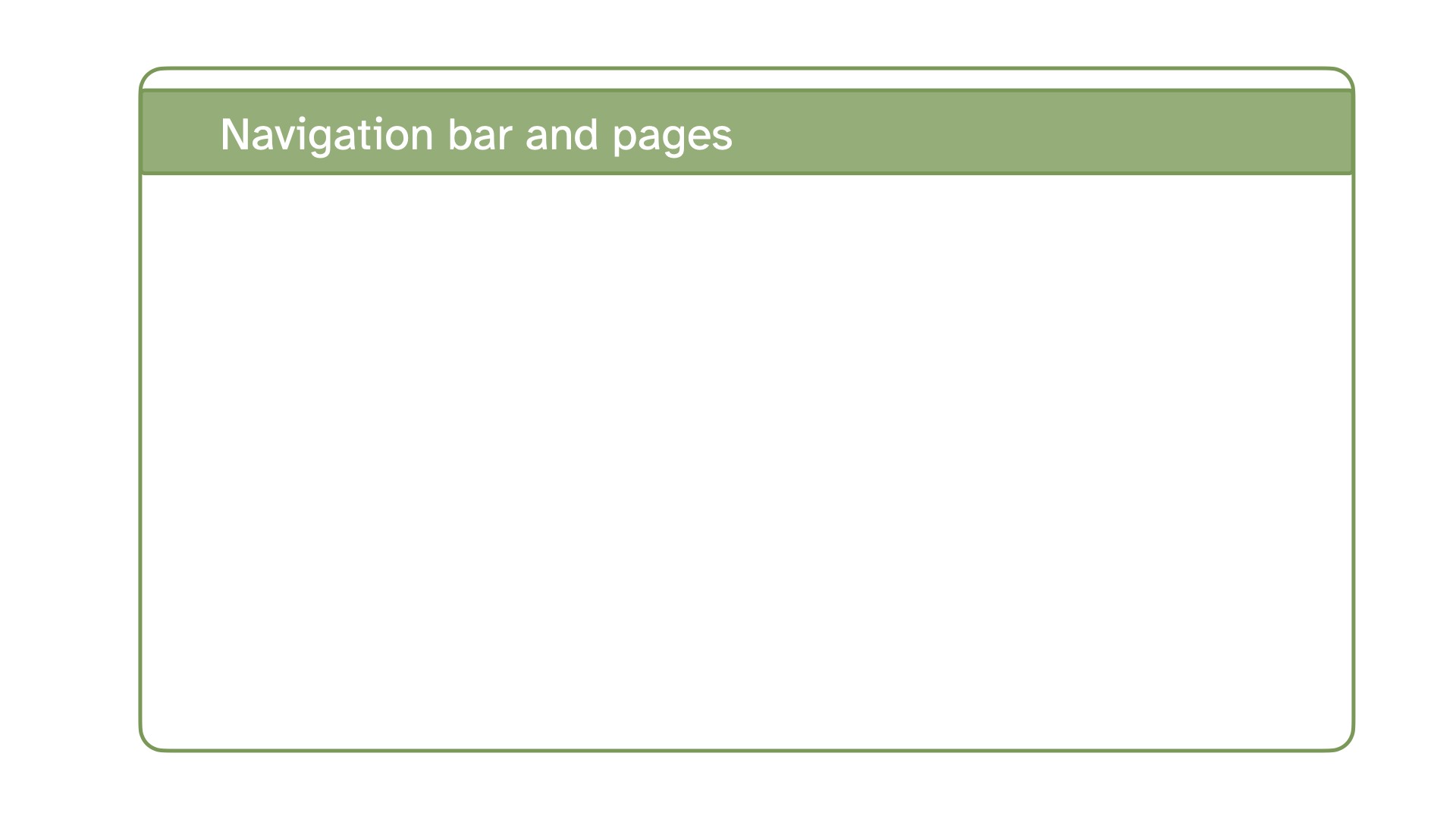
Sidebars, rows, columns, and tabsets
Rows and columns using markdown headings, with optional attributes to control height, width, etc. Sidebars, mostly used for for interactive inputs. Tabsets to further divide content.
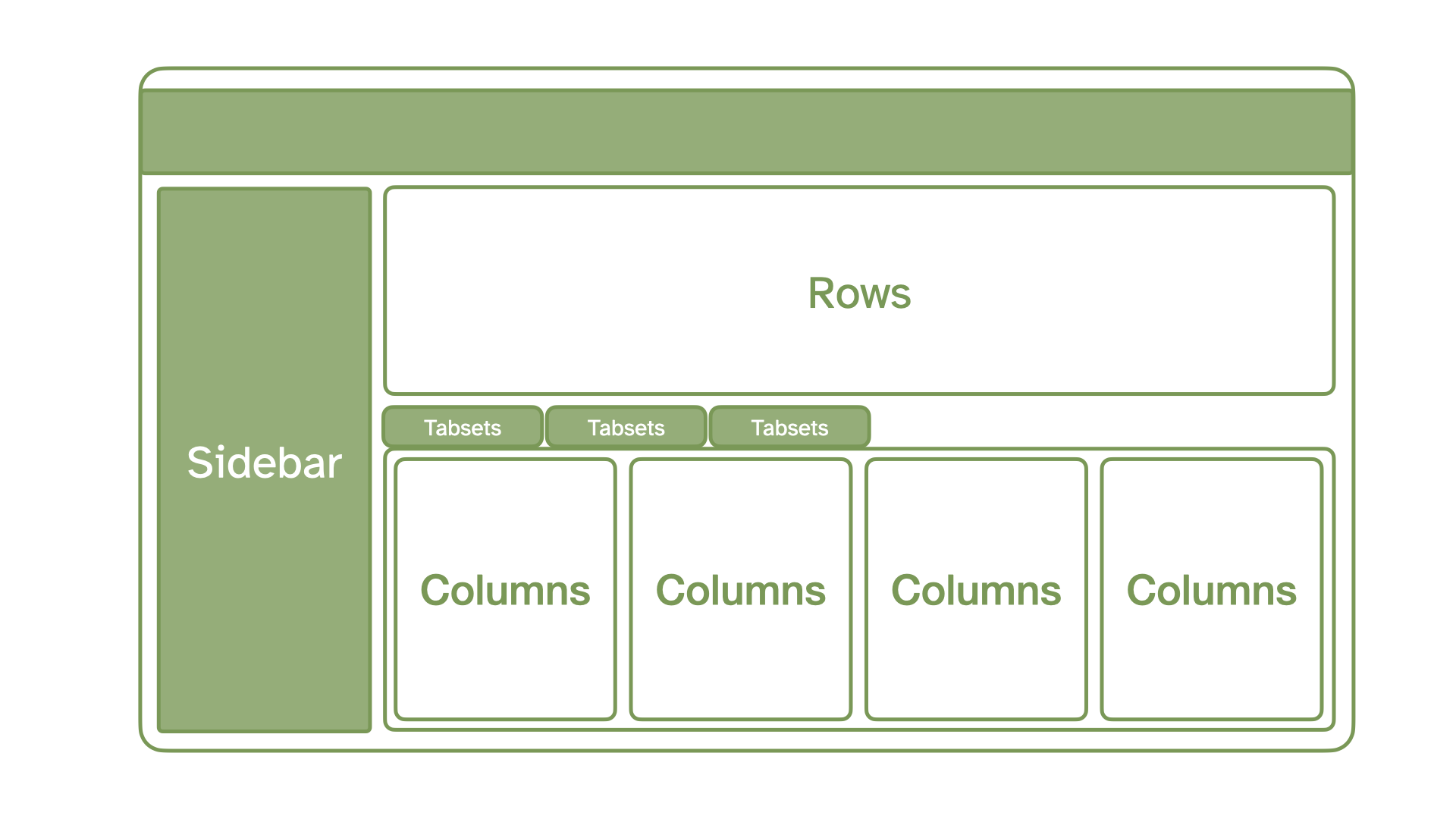
Cards
Cards are containers for code cell outputs (e.g., plots, tables, value boxes) and free form markdown text. The content of cards typically maps to cells in your notebook or source document.
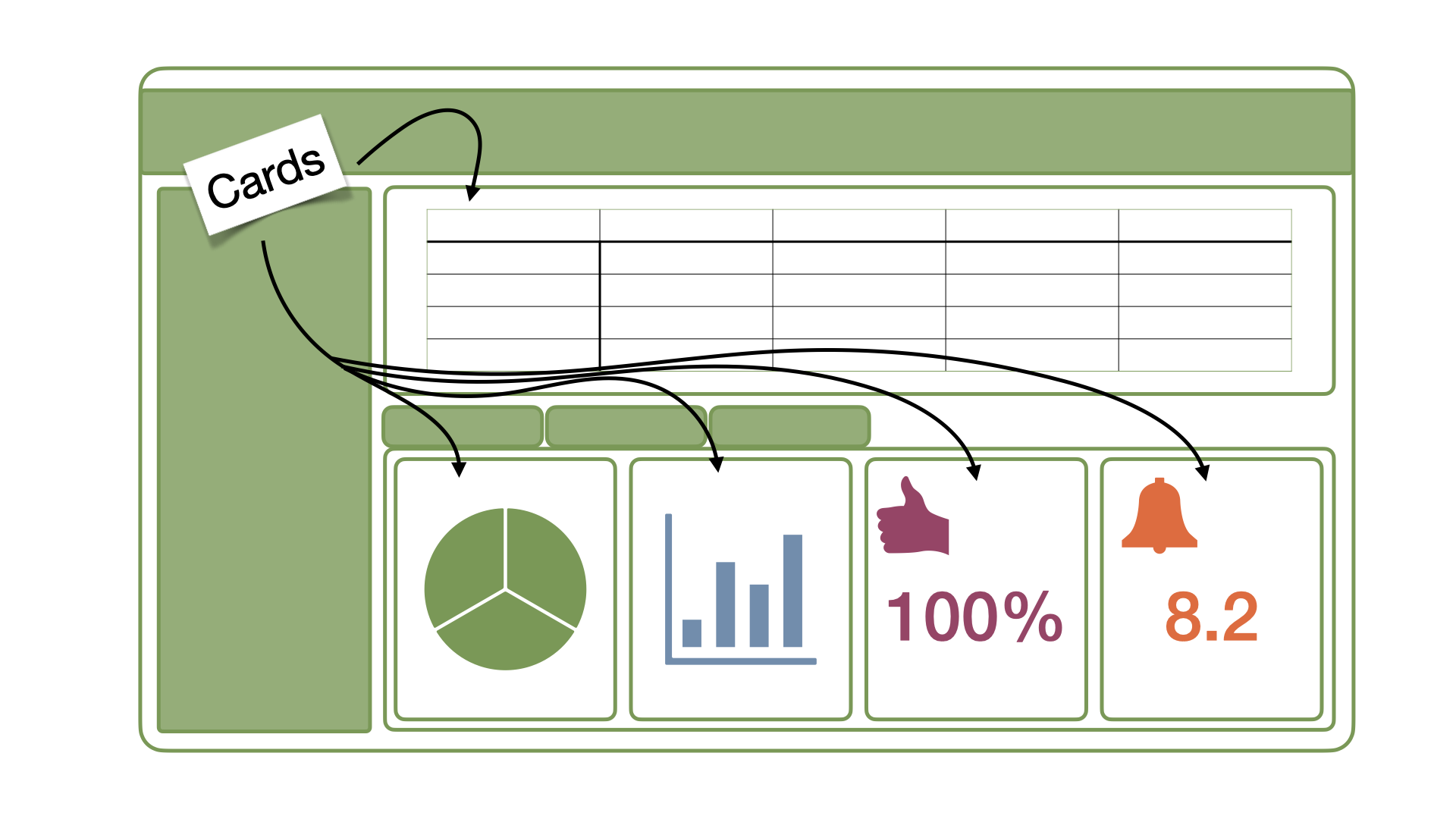
Navigation bar and pages
Pages
dashboard.qmd
---
title: "Pages"
format: dashboard
---
```{python}
from plotnine import ggplot, aes, geom_point, geom_bar
from plotnine.data import mpg
```
# Scatter
```{python}
#| title: Highway vs. city mileage
(
ggplot(mpg, aes(x = "cty", y = "hwy"))
+ geom_point()
)
```
# Bar
```{python}
#| title: Drive types
(
ggplot(mpg, aes(x = "drv"))
+ geom_bar()
)
```Pages
dashboard.qmd
---
title: "Pages"
format: dashboard
---
```{python}
from plotnine import ggplot, aes, geom_point, geom_bar
from plotnine.data import mpg
```
# Scatter
```{python}
#| title: Highway vs. city mileage
(
ggplot(mpg, aes(x = "cty", y = "hwy"))
+ geom_point()
)
```
# Bar
```{python}
#| title: Drive types
(
ggplot(mpg, aes(x = "drv"))
+ geom_bar()
)
```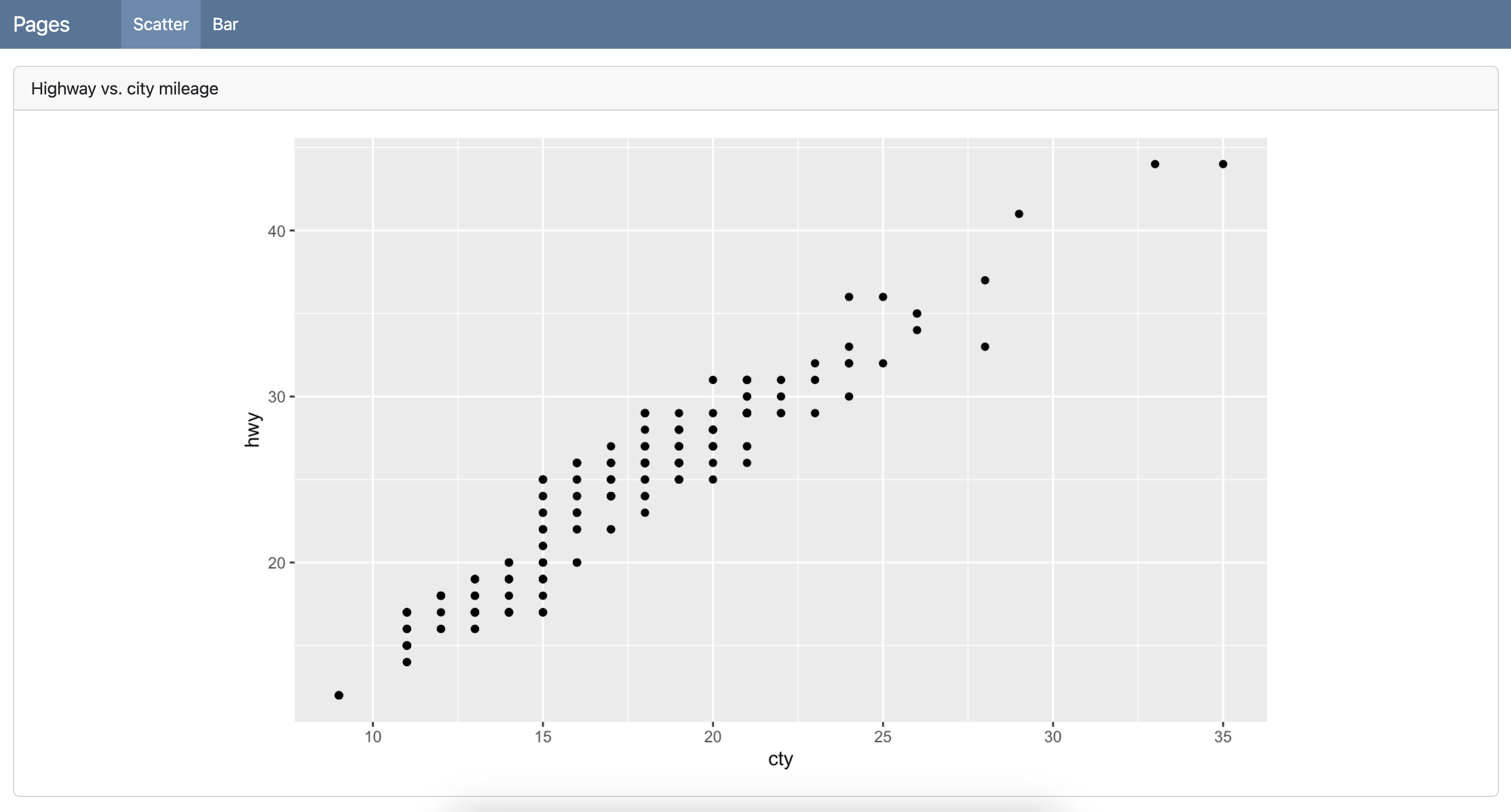
Pages
dashboard.qmd
---
title: "Pages"
format: dashboard
---
```{python}
from plotnine import ggplot, aes, geom_point, geom_bar
from plotnine.data import mpg
```
# Scatter
```{python}
#| title: Highway vs. city mileage
(
ggplot(mpg, aes(x = "cty", y = "hwy"))
+ geom_point()
)
```
# Bar
```{python}
#| title: Drive types
(
ggplot(mpg, aes(x = "drv"))
+ geom_bar()
)
```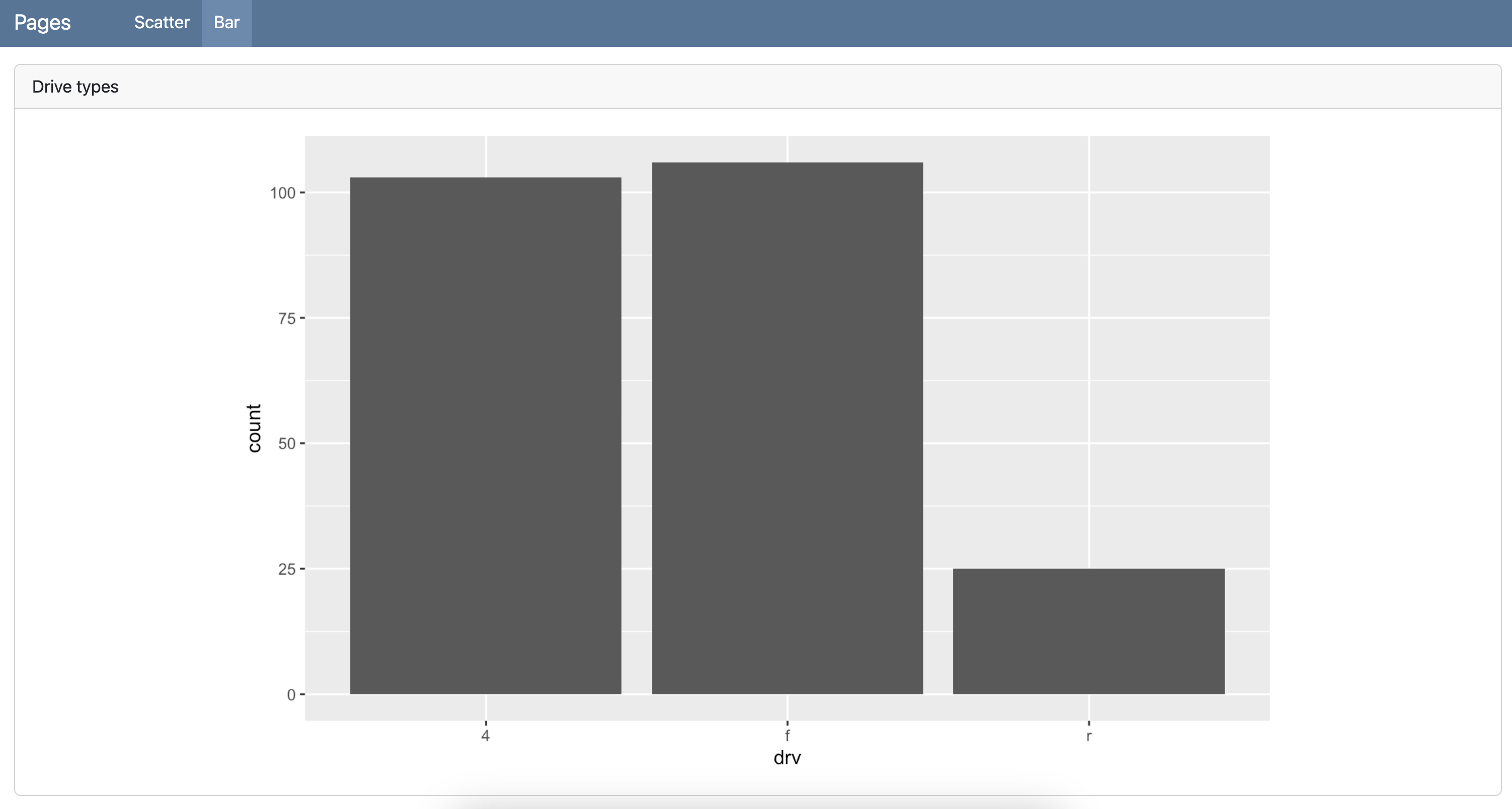
Navigation buttons
dashboard.qmd
---
title: "Navigation buttons"
format:
dashboard:
logo: images/beetle.png
nav-buttons:
- icon: github
href: https://github.com/quarto-dev/quarto-cli
aria-label: GitHub
- icon: linkedin
href: https://www.linkedin.com/company/posit-software/
aria-label: LinkedIn
- icon: youtube
href: https://youtube.com/
aria-label: YouTube
---
```{python}
from plotnine import ggplot, aes, geom_point, geom_bar
from plotnine.data import mpg
```
# Scatter
```{python}
#| title: Highway vs. city mileage
(
ggplot(mpg, aes(x = "cty", y = "hwy"))
+ geom_point()
)
```
# Bar
```{python}
#| title: Drive types
(
ggplot(mpg, aes(x = "drv"))
+ geom_bar()
)
```Navigation buttons
dashboard.qmd
---
title: "Navigation buttons"
format:
dashboard:
logo: images/beetle.png
nav-buttons:
- icon: github
href: https://github.com/quarto-dev/quarto-cli
aria-label: GitHub
- icon: linkedin
href: https://www.linkedin.com/company/posit-software/
aria-label: LinkedIn
- icon: youtube
href: https://youtube.com/
aria-label: YouTube
---
```{python}
from plotnine import ggplot, aes, geom_point, geom_bar
from plotnine.data import mpg
```
# Scatter
```{python}
#| title: Highway vs. city mileage
(
ggplot(mpg, aes(x = "cty", y = "hwy"))
+ geom_point()
)
```
# Bar
```{python}
#| title: Drive types
(
ggplot(mpg, aes(x = "drv"))
+ geom_bar()
)
```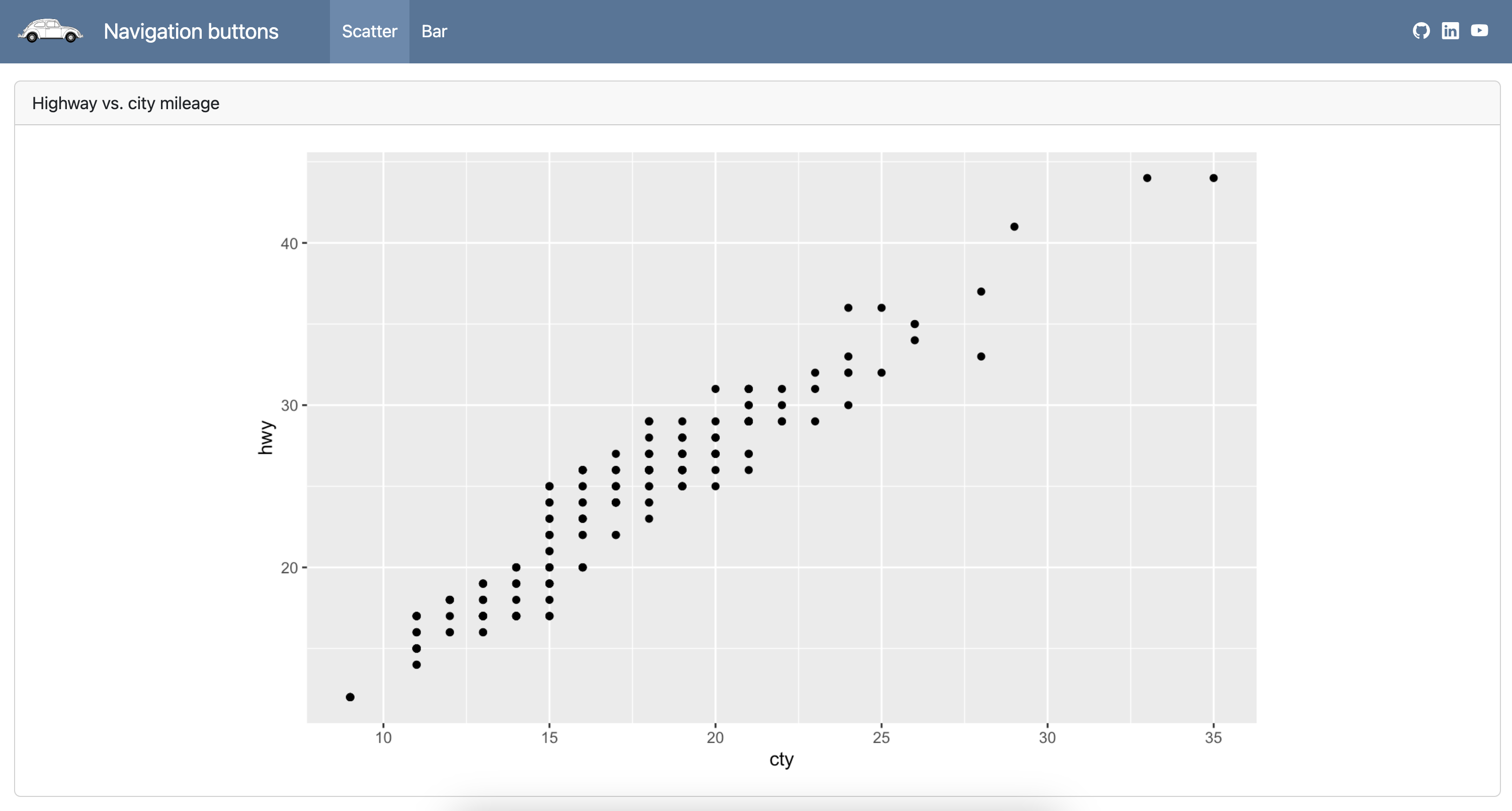
Navigation buttons – alternative
Special aliases are recognized for certain navigation buttons: linkedin, facebook, reddit, twitter, and github.
dashboard.qmd
---
title: "Navigation buttons - alternative"
format:
dashboard:
logo: images/beetle.png
nav-buttons: [linkedin]
linkedin: https://www.linkedin.com/company/posit-software
---
```{python}
from plotnine import ggplot, aes, geom_point, geom_bar
from plotnine.data import mpg
```
# Scatter
```{python}
#| title: Highway vs. city mileage
(
ggplot(mpg, aes(x = "cty", y = "hwy"))
+ geom_point()
)
```
# Bar
```{python}
#| title: Drive types
(
ggplot(mpg, aes(x = "drv"))
+ geom_bar()
)
```Sidebars, rows, columns, and tabsets
Sidebars
For information about the dashboard, data, etc. and/or for user inputs in interactive dashboards
Can be at the global or page level
Sidebars
dashboard.qmd
---
title: "Sidebars"
format:
dashboard:
logo: images/beetle.png
nav-buttons:
- icon: github
href: https://github.com/quarto-dev/quarto-cli
aria-label: GitHub
- icon: linkedin
href: https://www.linkedin.com/company/posit-software/
aria-label: LinkedIn
- icon: youtube
href: https://youtube.com/
aria-label: YouTube
---
```{python}
from plotnine import ggplot, aes, geom_point, geom_bar
from plotnine.data import mpg
```
# {.sidebar}
Information and/or interactivity tools that you want on every page go here.
# Scatter
```{python}
#| title: Highway vs. city mileage
(
ggplot(mpg, aes(x = "cty", y = "hwy"))
+ geom_point()
)
```
# Bar
```{python}
#| title: Drive types
(
ggplot(mpg, aes(x = "drv"))
+ geom_bar()
)
```Sidebars
dashboard.qmd
---
title: "Sidebars"
format:
dashboard:
logo: images/beetle.png
nav-buttons:
- icon: github
href: https://github.com/quarto-dev/quarto-cli
aria-label: GitHub
- icon: linkedin
href: https://www.linkedin.com/company/posit-software/
aria-label: LinkedIn
- icon: youtube
href: https://youtube.com/
aria-label: YouTube
---
```{python}
from plotnine import ggplot, aes, geom_point, geom_bar
from plotnine.data import mpg
```
# {.sidebar}
Information and/or interactivity tools that you want on every page go here.
# Scatter
```{python}
#| title: Highway vs. city mileage
(
ggplot(mpg, aes(x = "cty", y = "hwy"))
+ geom_point()
)
```
# Bar
```{python}
#| title: Drive types
(
ggplot(mpg, aes(x = "drv"))
+ geom_bar()
)
```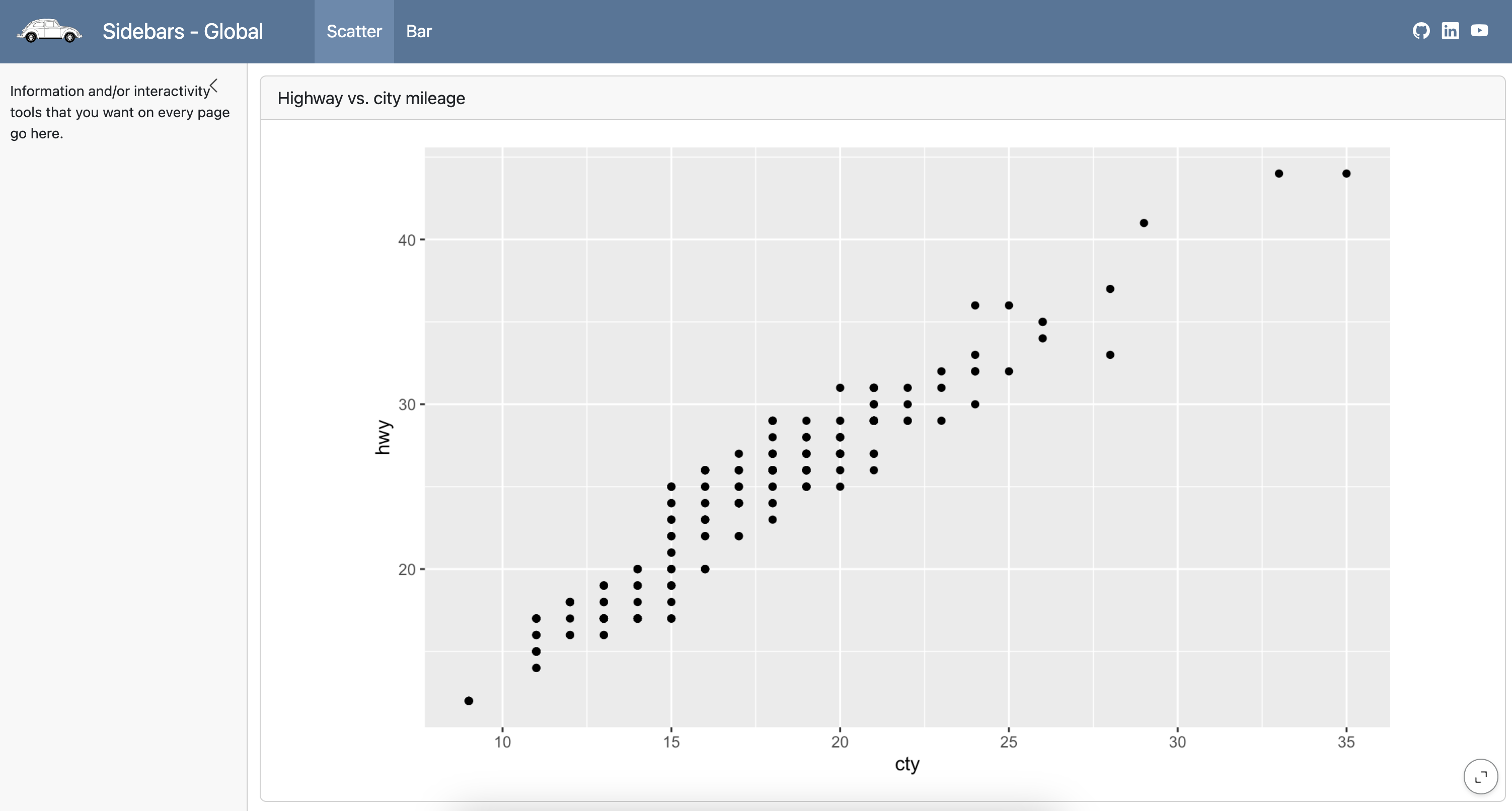
Sidebars
dashboard.qmd
---
title: "Sidebars"
format:
dashboard:
logo: images/beetle.png
nav-buttons:
- icon: github
href: https://github.com/quarto-dev/quarto-cli
aria-label: GitHub
- icon: linkedin
href: https://www.linkedin.com/company/posit-software/
aria-label: LinkedIn
- icon: youtube
href: https://youtube.com/
aria-label: YouTube
---
```{python}
from plotnine import ggplot, aes, geom_point, geom_bar
from plotnine.data import mpg
```
# {.sidebar}
Information and/or interactivity tools that you want on every page go here.
# Scatter
```{python}
#| title: Highway vs. city mileage
(
ggplot(mpg, aes(x = "cty", y = "hwy"))
+ geom_point()
)
```
# Bar
```{python}
#| title: Drive types
(
ggplot(mpg, aes(x = "drv"))
+ geom_bar()
)
```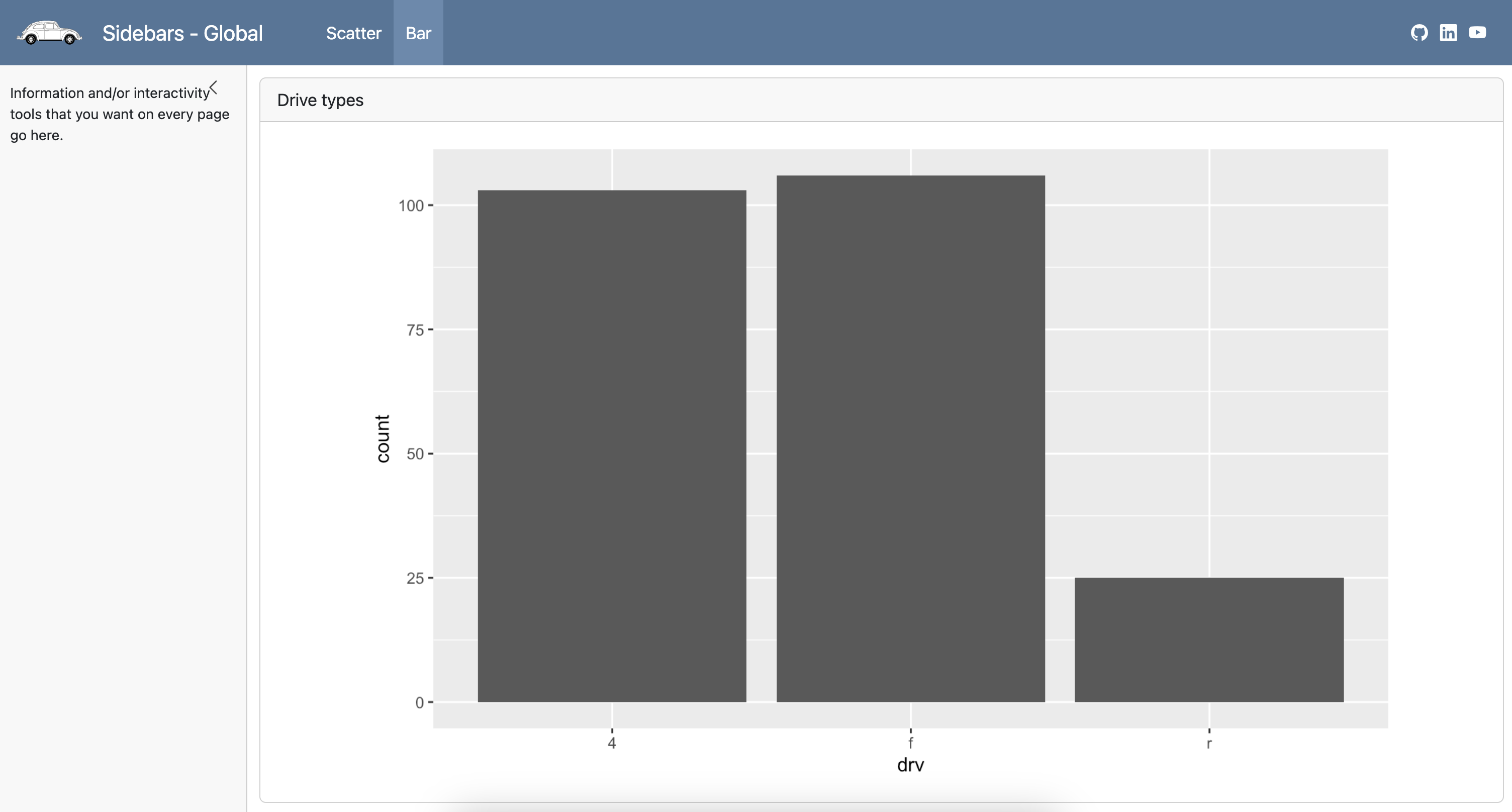
Heights and widths of rows and columns
dashboard.qmd
---
title: "Rows, then columns"
format:
dashboard:
logo: images/beetle.png
---
```{python}
from plotnine import ggplot, aes, geom_point, geom_bar
from plotnine.data import mpg
```
## Overview {height="30%"}
### {width="20%"}
This dashboard summarizes an illuminating analysis of fuel economy of cars.
### {width="80%"}
This is a car.
{fig-alt="Illustration of a teal color car." width="300"}
## Plots {height="70%"}
### Scatter {width="75%"}
```{python}
#| title: Highway vs. city mileage
(
ggplot(mpg, aes(x = "cty", y = "hwy"))
+ geom_point()
)
```
### Bar {width="25%"}
```{python}
#| title: Drive types
(
ggplot(mpg, aes(x = "drv"))
+ geom_bar()
)
```Heights and widths of rows and columns
dashboard.qmd
---
title: "Rows, then columns"
format:
dashboard:
logo: images/beetle.png
---
```{python}
from plotnine import ggplot, aes, geom_point, geom_bar
from plotnine.data import mpg
```
## Overview {height="30%"}
### {width="20%"}
This dashboard summarizes an illuminating analysis of fuel economy of cars.
### {width="80%"}
This is a car.
{fig-alt="Illustration of a teal color car." width="300"}
## Plots {height="70%"}
### Scatter {width="75%"}
```{python}
#| title: Highway vs. city mileage
(
ggplot(mpg, aes(x = "cty", y = "hwy"))
+ geom_point()
)
```
### Bar {width="25%"}
```{python}
#| title: Drive types
(
ggplot(mpg, aes(x = "drv"))
+ geom_bar()
)
```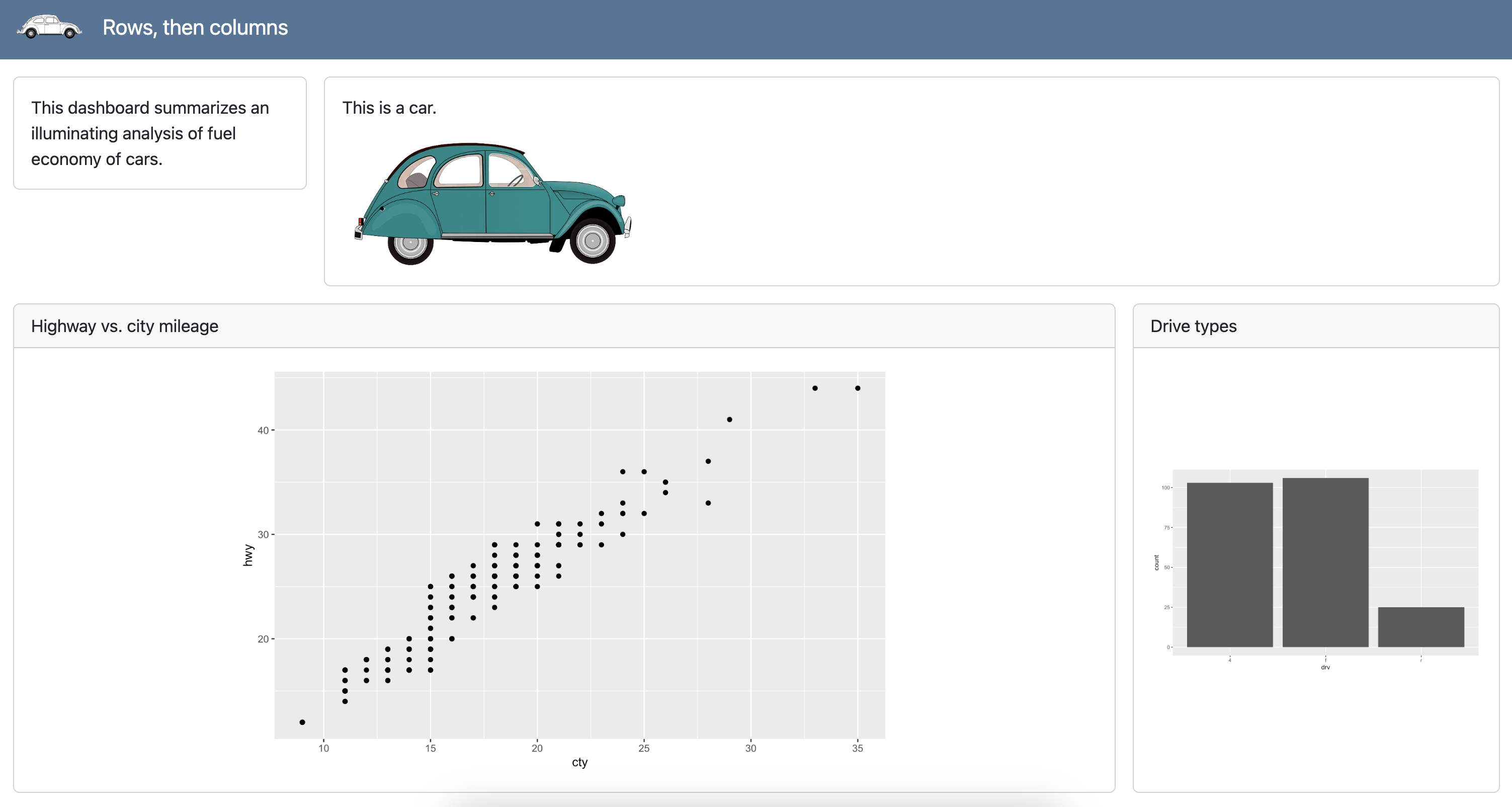
Tabsets
dashboard.qmd
---
title: "Tabsets"
format:
dashboard:
logo: images/beetle.png
---
```{python}
from plotnine import ggplot, aes, geom_point, geom_bar
from plotnine.data import mpg
```
## Overview {.tabset}
### Objective
This dashboard summarizes an illuminating analysis of fuel economy of cars.
### Car
This is a car.
{fig-alt="Illustration of a teal color car." width="299"}
## Plots {.tabset}
### Scatter
```{python}
#| title: Highway vs. city mileage
(
ggplot(mpg, aes(x = "cty", y = "hwy"))
+ geom_point()
)
```
### Bar
```{python}
#| title: Drive types
(
ggplot(mpg, aes(x = "drv"))
+ geom_bar()
)
```Tabsets
Each card within a row/column or each row/column within another becomes a tab:
dashboard.qmd
---
title: "Tabsets"
format:
dashboard:
logo: images/beetle.png
---
```{python}
from plotnine import ggplot, aes, geom_point, geom_bar
from plotnine.data import mpg
```
## Overview {.tabset}
### Objective
This dashboard summarizes an illuminating analysis of fuel economy of cars.
### Car
This is a car.
{fig-alt="Illustration of a teal color car." width="299"}
## Plots {.tabset}
### Scatter
```{python}
#| title: Highway vs. city mileage
(
ggplot(mpg, aes(x = "cty", y = "hwy"))
+ geom_point()
)
```
### Bar
```{python}
#| title: Drive types
(
ggplot(mpg, aes(x = "drv"))
+ geom_bar()
)
```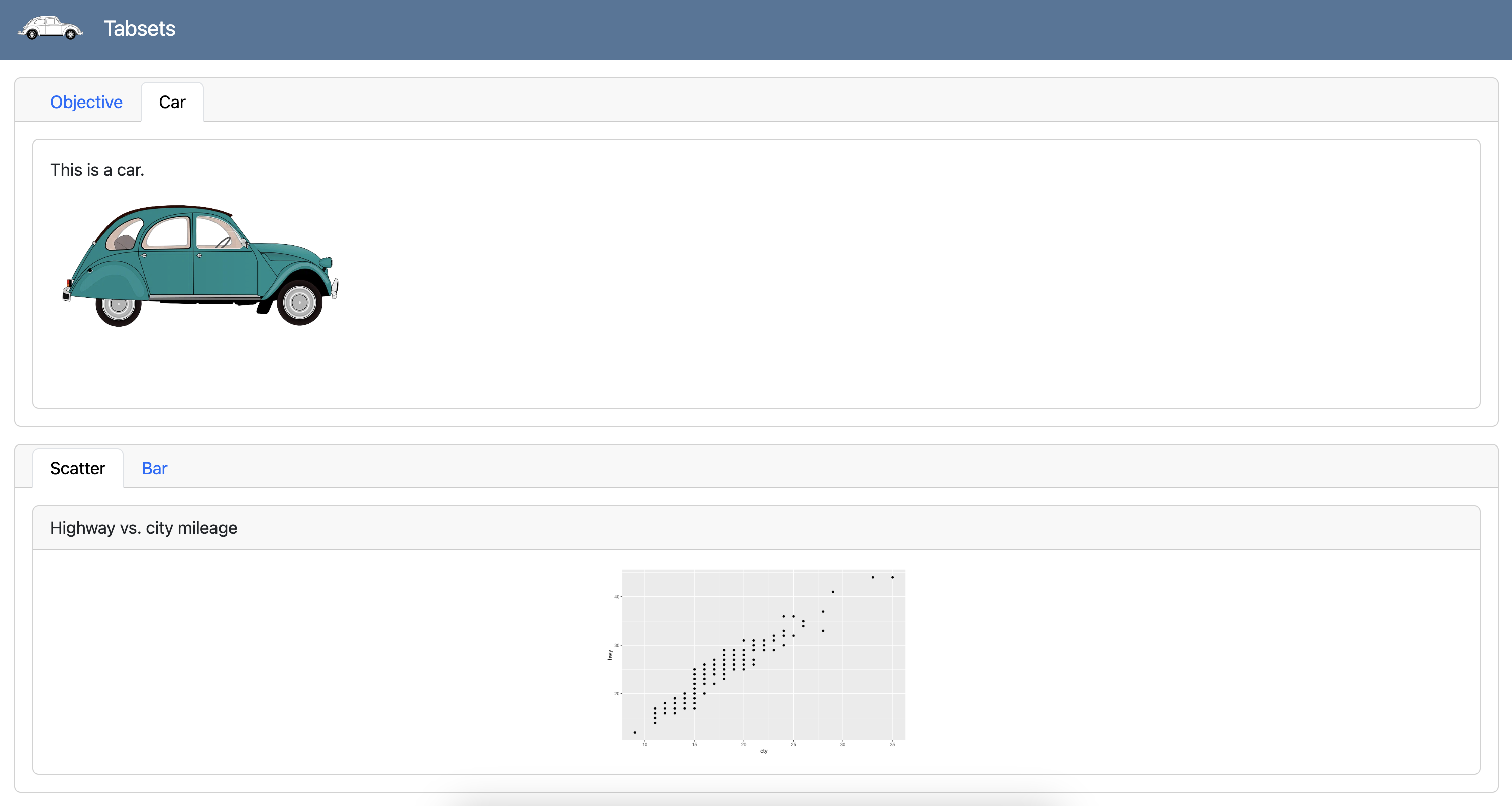
Value boxes
Value boxes are a great way to prominently display simple values within a dashboard
You can create value boxes in executable cells or plain markdown in divs
Value boxes use Bootstrap icons (https://icons.getbootstrap.com) and can be set to any color (e.g., with a HEX code) or color alias defined by the theme (we’ll get to themes later!)
Color alias Default theme color(s) primaryBlue secondaryGray successGreen infoBright Blue warningYellow/Orange dangerRed lightLight Gray darkBlack
Value boxes
dashboard.qmd
---
title: "Valueboxes"
format: dashboard
---
```{python}
from plotnine import ggplot, aes, geom_point, geom_bar
from plotnine.data import mpg
```
## Value boxes {height="25%"}
```{python}
#| label: calculate-values
lowest_mileage_index = mpg['cty'].idxmin()
lowest_mileage_car = mpg.iloc[lowest_mileage_index]
lowest_mileage_cty = mpg.loc[lowest_mileage_index, 'cty']
highest_mileage_index = mpg['cty'].idxmax()
highest_mileage_car = mpg.iloc[highest_mileage_index]
highest_mileage_cty = mpg.loc[highest_mileage_index, 'cty']
mean_city_mileage = mpg['cty'].mean()
rounded_mean_city_mileage = round(mean_city_mileage, 2)
```
```{python}
#| content: valuebox
#| title: "Least efficient"
#| icon: fuel-pump-fill
#| color: danger
dict(
value = str(f"{lowest_mileage_cty} mpg")
)
```
```{python}
#| content: valuebox
#| title: "Most efficient"
dict(
icon = "fuel-pump",
color = "success",
value = str(f"{highest_mileage_cty} mpg")
)
```
::: {.valuebox icon="fuel-pump" color="secondary"}
Average city mileage
`{python} str(rounded_mean_city_mileage)` mpg
:::
## Plots {height="75%"}
```{python}
#| title: Highway vs. city mileage
(
ggplot(mpg, aes(x = "cty", y = "hwy"))
+ geom_point()
)
```
```{python}
#| title: Drive types
(
ggplot(mpg, aes(x = "drv"))
+ geom_bar()
)
```Value boxes
dashboard.qmd
---
title: "Valueboxes"
format: dashboard
---
```{python}
from plotnine import ggplot, aes, geom_point, geom_bar
from plotnine.data import mpg
```
## Value boxes {height="25%"}
```{python}
#| label: calculate-values
lowest_mileage_index = mpg['cty'].idxmin()
lowest_mileage_car = mpg.iloc[lowest_mileage_index]
lowest_mileage_cty = mpg.loc[lowest_mileage_index, 'cty']
highest_mileage_index = mpg['cty'].idxmax()
highest_mileage_car = mpg.iloc[highest_mileage_index]
highest_mileage_cty = mpg.loc[highest_mileage_index, 'cty']
mean_city_mileage = mpg['cty'].mean()
rounded_mean_city_mileage = round(mean_city_mileage, 2)
```
```{python}
#| content: valuebox
#| title: "Least efficient"
#| icon: fuel-pump-fill
#| color: danger
dict(
value = str(f"{lowest_mileage_cty} mpg")
)
```
```{python}
#| content: valuebox
#| title: "Most efficient"
dict(
icon = "fuel-pump",
color = "success",
value = str(f"{highest_mileage_cty} mpg")
)
```
::: {.valuebox icon="fuel-pump" color="secondary"}
Average city mileage
`{python} str(rounded_mean_city_mileage)` mpg
:::
## Plots {height="75%"}
```{python}
#| title: Highway vs. city mileage
(
ggplot(mpg, aes(x = "cty", y = "hwy"))
+ geom_point()
)
```
```{python}
#| title: Drive types
(
ggplot(mpg, aes(x = "drv"))
+ geom_bar()
)
```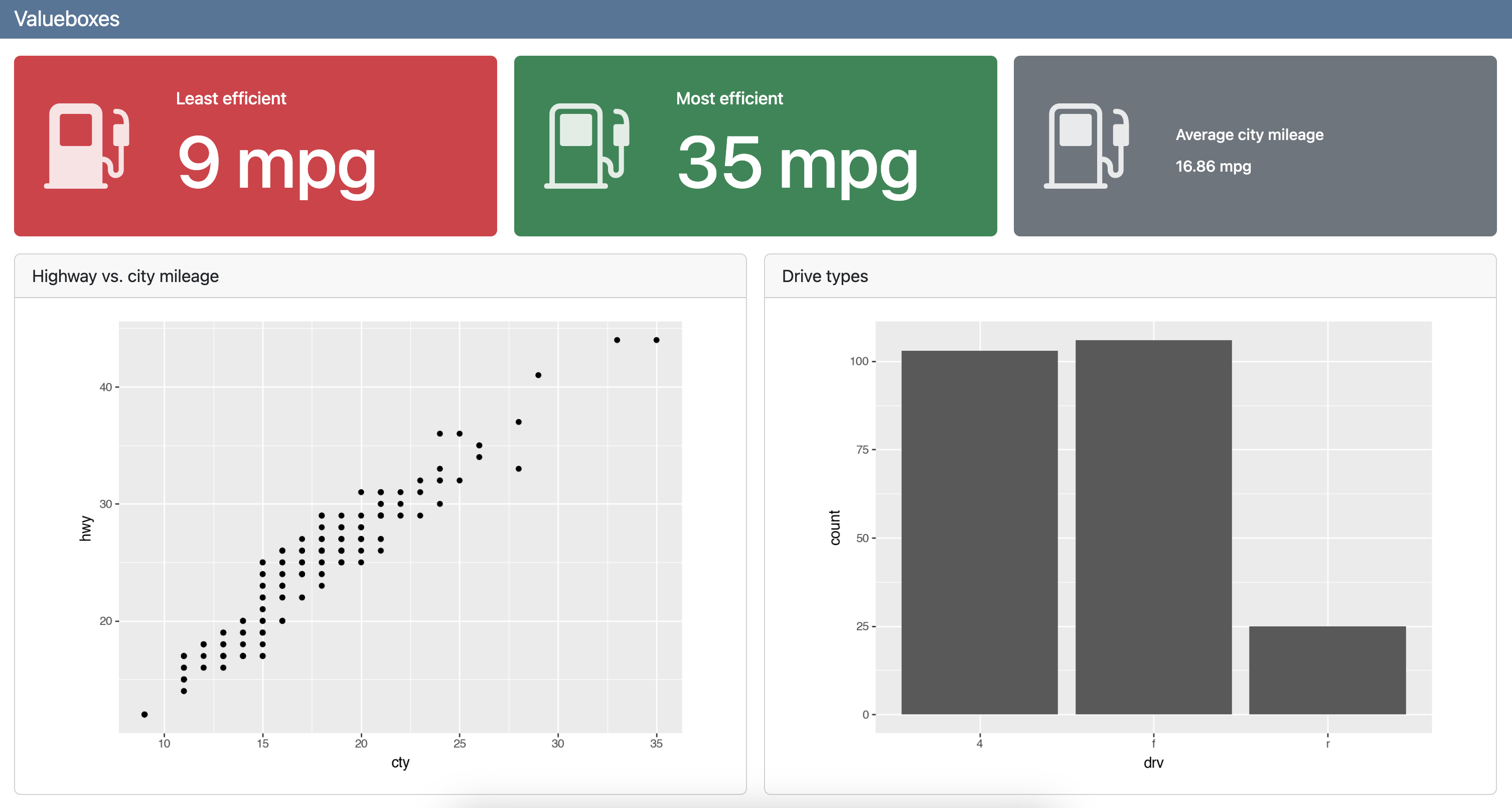
Markdown text
You can include markdown text anywhere within a dashboard
Markdown text is automatically placed in cards, but you can also explicitly put them in cards with fenced divs, and add titles to cards
You can place markdown text and other cell output in a single card as well
Your turn
Start
Work on olympicdash-2.qmd.
Goal
Your goal is to create a dashboard that looks like the following:
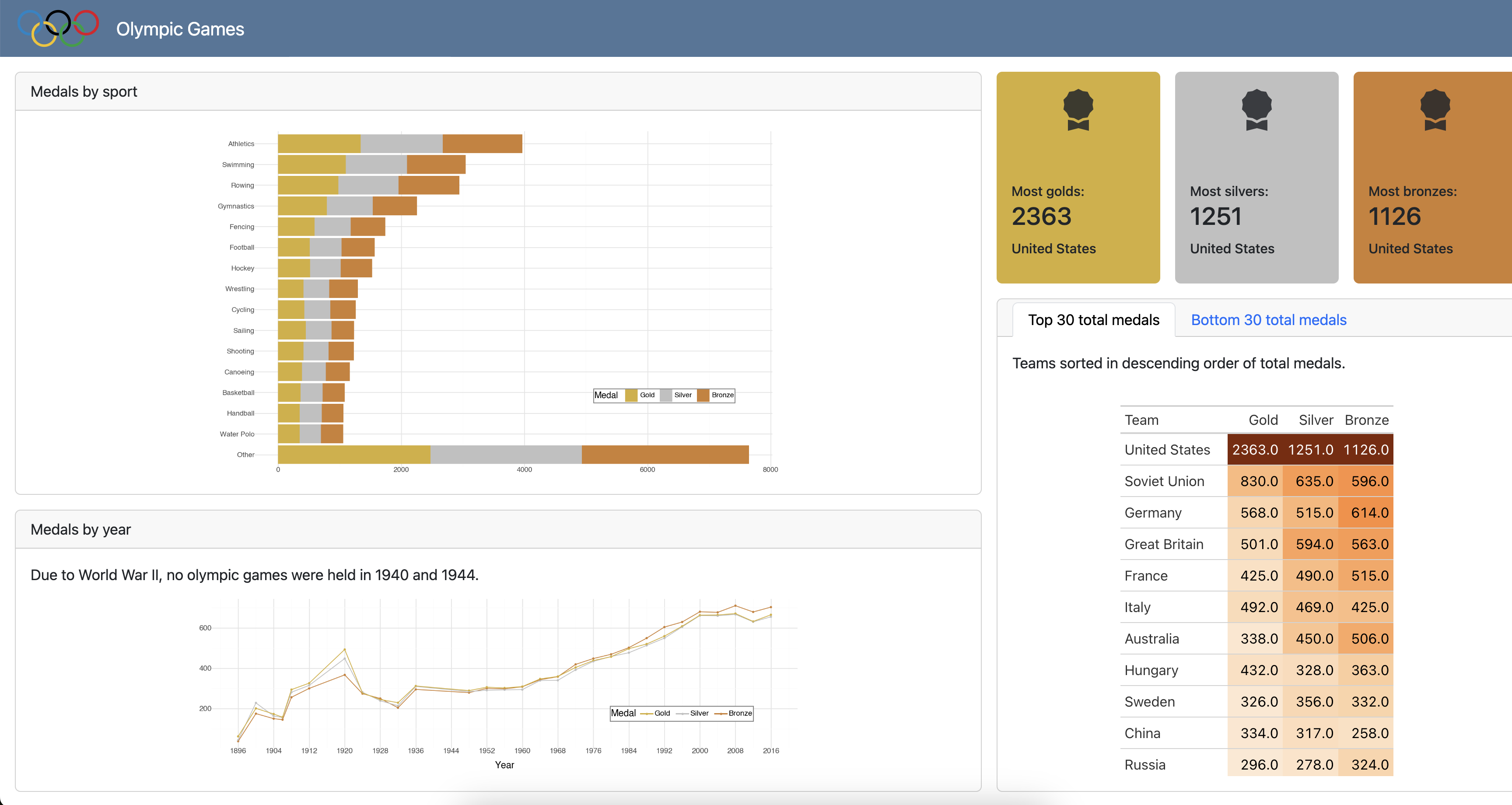
Step 1
- Make the columns 65% (first) and 35% (second) of width of the dashboard.
- Divide the first column into rows of 60% (first) and 40% (second) of height of the dashboard.
- In the second row of the first column, combine markdown text about cancelled Olympic games with the medals by year plot in the same cell.
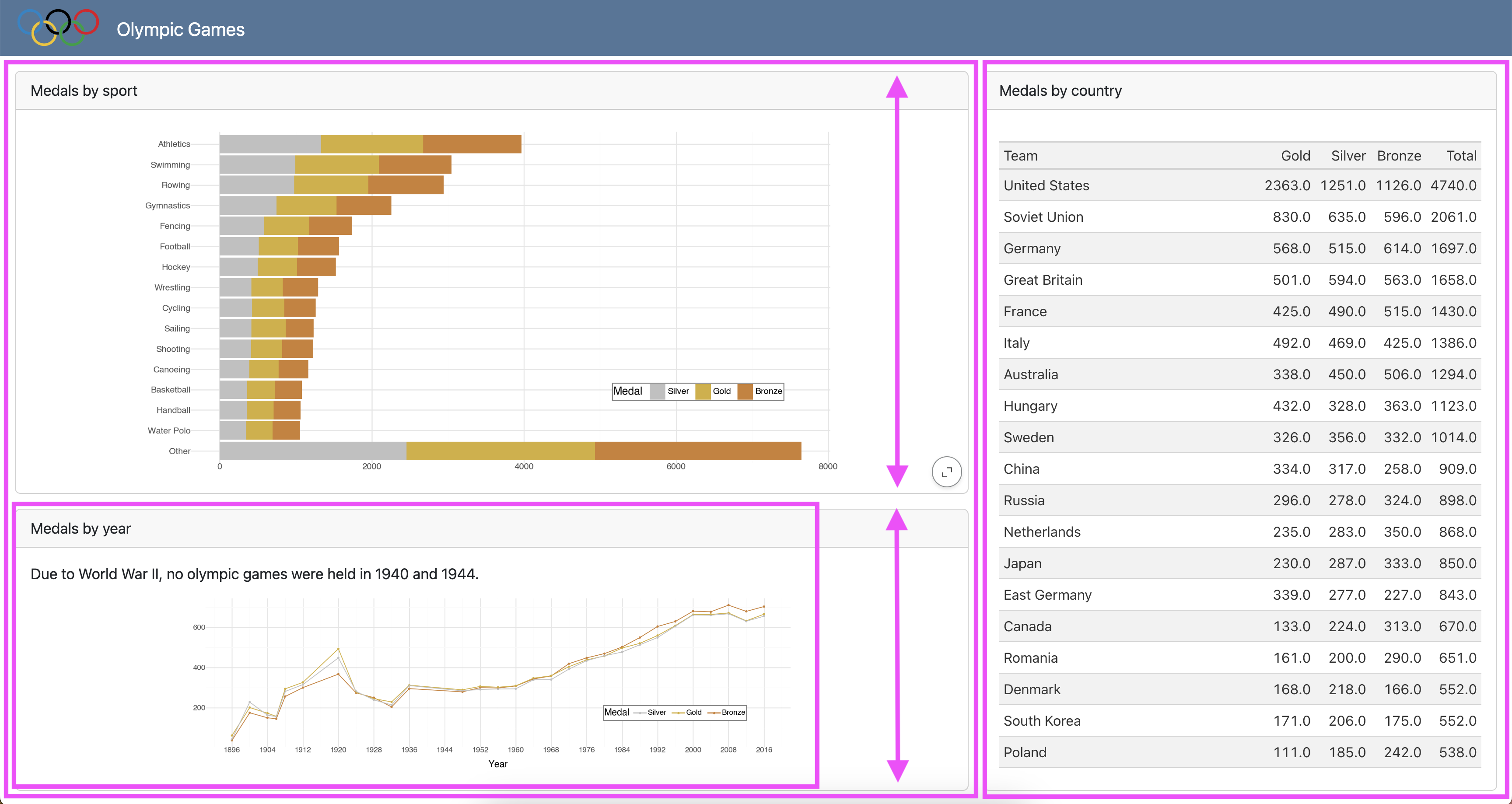
05:00
Step 2
- Divide the second column into rows of 25% (first) and 75% (second) of height of the dashboard.
- In the first row of this second column, add value boxes for highest numbers of gold, silver, and bronze medals with appropriate color for each medal and using the
award-fillicon.
Use the code commented with TODO for Step 2 to help you create the value boxes.
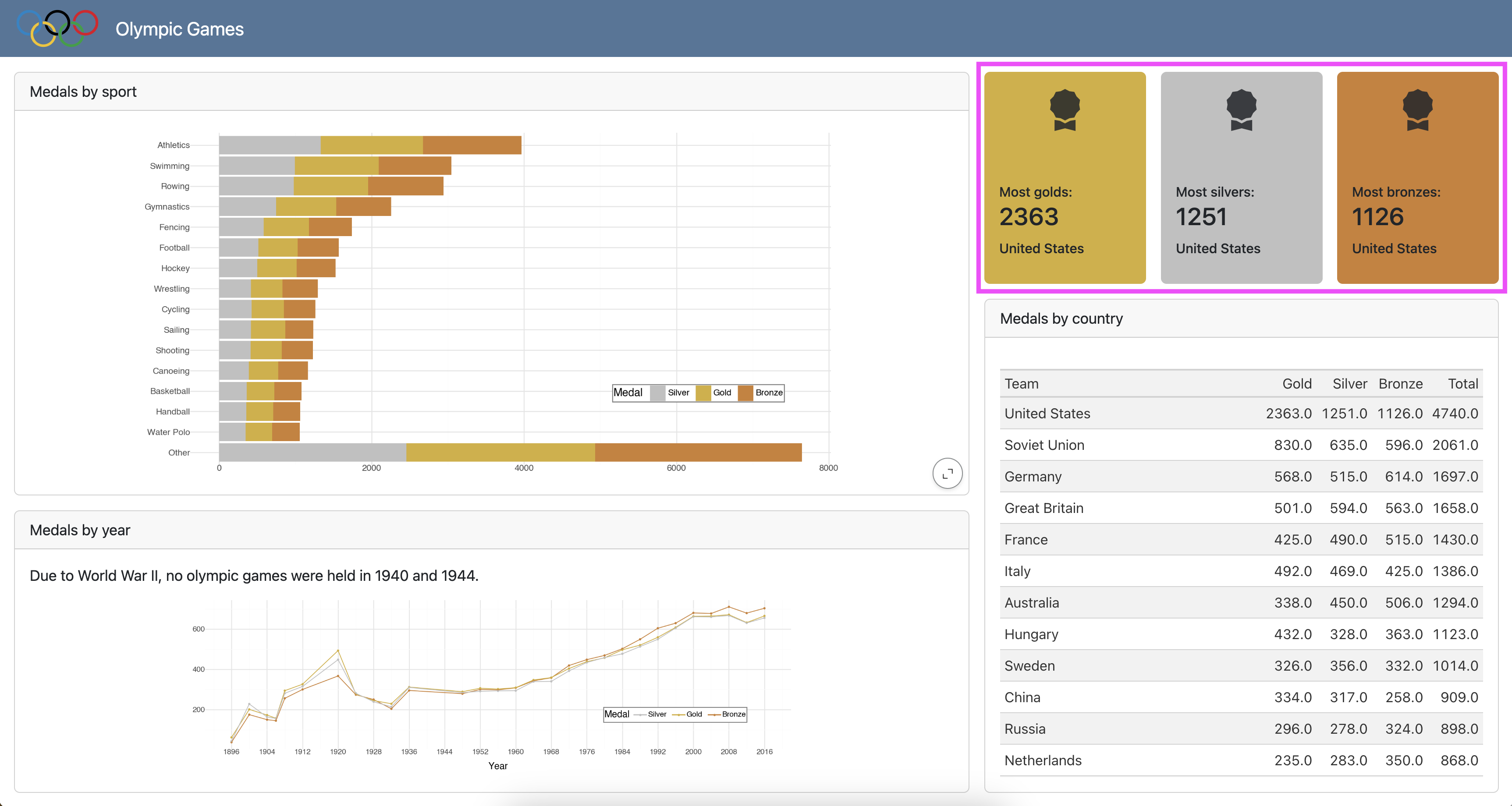
10:00
Step 3
- In the second row of the second column, create tables (using the great_tables library) of top 30 and bottom 30 total medals by team, sorted in descending order for the top 30 and ascending order for the bottom 30 total medals, and add color to the table based on data values. Use
data_color(). - Place these tables in tabsets with descriptive text about table content in the same card/tab.
Un-comment the code under TODO for Step 3 and move it to the appropriate location. Use olympics_sorted_descending_top30 and olympics_sorted_ascending_bottom30 to create the tables.
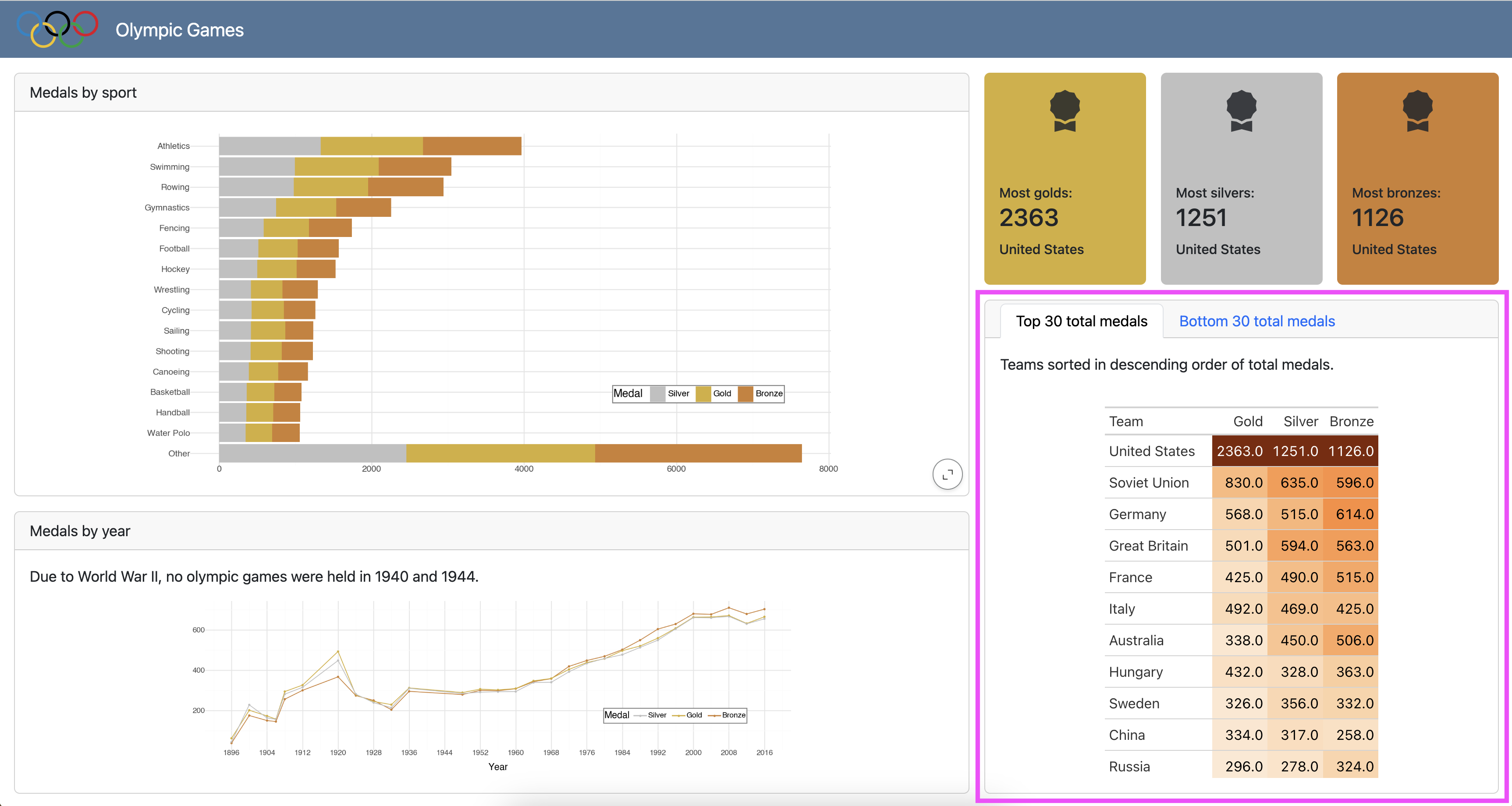
10:00
Interactive plotting
- We’ve been creating static plots with
plotnine - But you can also add interactive plots to your dashboard, e.g., with
plotly
Theming
Bootswatch themes
Quarto dashboards can be styled with one of the 25 themes from the Bootswatch project:
dashboard.qmd
---
title: "Bootswatch themes"
format:
dashboard:
theme: quartz
---
```{python}
from plotnine import ggplot, aes, geom_point, geom_bar
from plotnine.data import mpg
```
## Value boxes {height="25%"}
```{python}
#| label: calculate-values
lowest_mileage_index = mpg['cty'].idxmin()
lowest_mileage_car = mpg.iloc[lowest_mileage_index]
lowest_mileage_cty = mpg.loc[lowest_mileage_index, 'cty']
highest_mileage_index = mpg['cty'].idxmax()
highest_mileage_car = mpg.iloc[highest_mileage_index]
highest_mileage_cty = mpg.loc[highest_mileage_index, 'cty']
mean_city_mileage = mpg['cty'].mean()
rounded_mean_city_mileage = round(mean_city_mileage, 2)
```
```{python}
#| content: valuebox
#| title: "Least efficient"
#| icon: fuel-pump-fill
#| color: danger
dict(
value = str(f"{lowest_mileage_cty} mpg")
)
```
```{python}
#| content: valuebox
#| title: "Most efficient"
dict(
icon = "fuel-pump",
color = "success",
value = str(f"{highest_mileage_cty} mpg")
)
```
::: {.valuebox icon="fuel-pump" color="secondary"}
Average city mileage
`{r} rounded_mean_city_mileage` mpg
:::
## Plots {height="75%"}
```{python}
#| title: Highway vs. city mileage
(
ggplot(mpg, aes(x = "cty", y = "hwy"))
+ geom_point()
)
```
```{python}
#| title: Drive types
(
ggplot(mpg, aes(x = "drv"))
+ geom_bar()
)
```Bootswatch themes
dashboard.qmd
---
title: "Bootswatch themes"
format:
dashboard:
theme: quartz
---
```{python}
from plotnine import ggplot, aes, geom_point, geom_bar
from plotnine.data import mpg
```
## Value boxes {height="25%"}
```{python}
#| label: calculate-values
lowest_mileage_index = mpg['cty'].idxmin()
lowest_mileage_car = mpg.iloc[lowest_mileage_index]
lowest_mileage_cty = mpg.loc[lowest_mileage_index, 'cty']
highest_mileage_index = mpg['cty'].idxmax()
highest_mileage_car = mpg.iloc[highest_mileage_index]
highest_mileage_cty = mpg.loc[highest_mileage_index, 'cty']
mean_city_mileage = mpg['cty'].mean()
rounded_mean_city_mileage = round(mean_city_mileage, 2)
```
```{python}
#| content: valuebox
#| title: "Least efficient"
#| icon: fuel-pump-fill
#| color: danger
dict(
value = str(f"{lowest_mileage_cty} mpg")
)
```
```{python}
#| content: valuebox
#| title: "Most efficient"
dict(
icon = "fuel-pump",
color = "success",
value = str(f"{highest_mileage_cty} mpg")
)
```
::: {.valuebox icon="fuel-pump" color="secondary"}
Average city mileage
`{r} rounded_mean_city_mileage` mpg
:::
## Plots {height="75%"}
```{python}
#| title: Highway vs. city mileage
(
ggplot(mpg, aes(x = "cty", y = "hwy"))
+ geom_point()
)
```
```{python}
#| title: Drive types
(
ggplot(mpg, aes(x = "drv"))
+ geom_bar()
)
```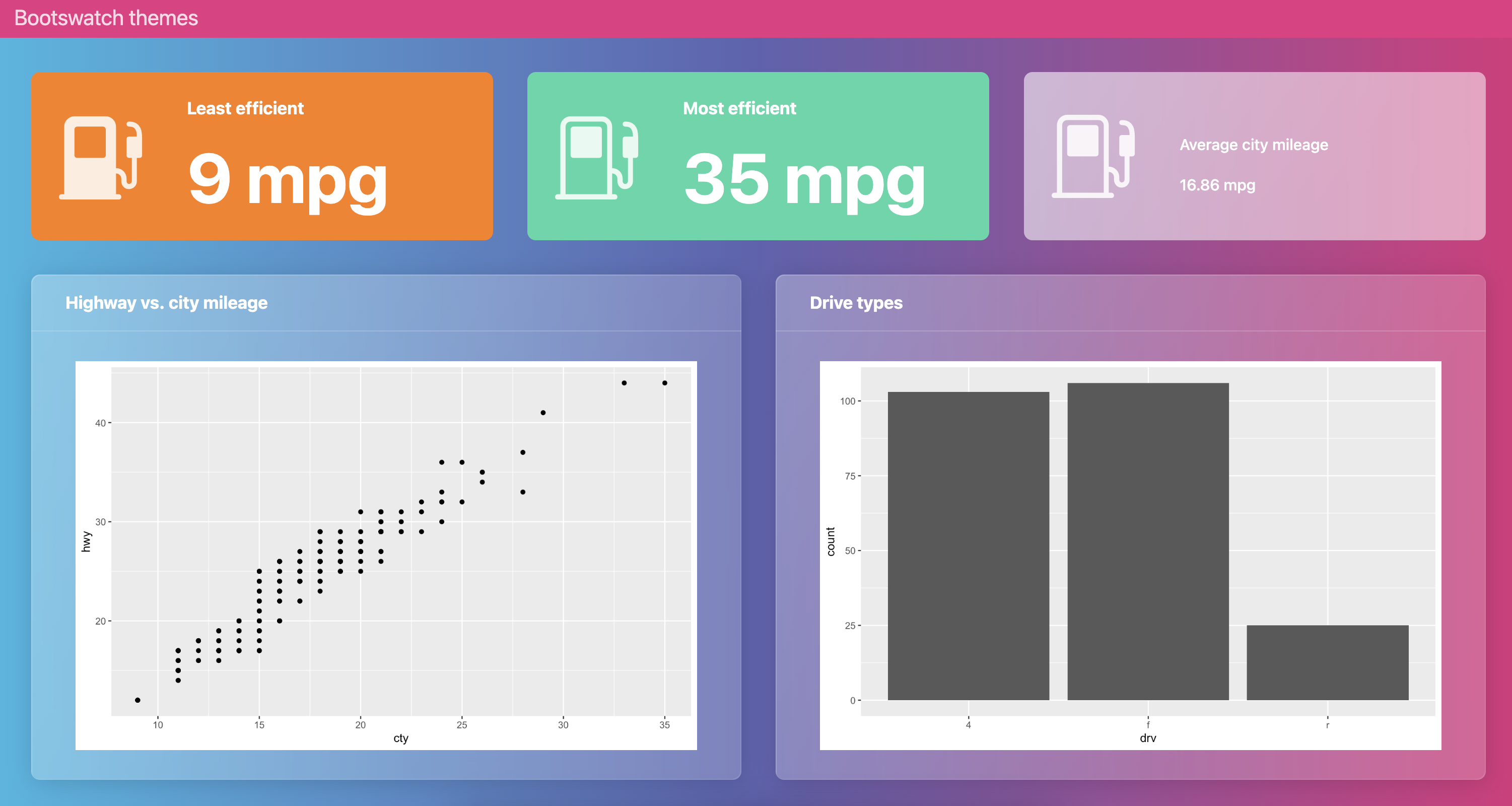
Bootswatch themes
Custom themes
You can create an entirely custom theme and apply it to your dashboard:
Or you can customize an existing Bootswatch theme:
Your turn
Goal
Your goal is to create a dashboard that looks like the following:

Step 1
- Update the theme to the appropriate Bootswatch theme.

02:00
Learn more
Theming Quarto
A lot more to learn on theming all things Quarto!
