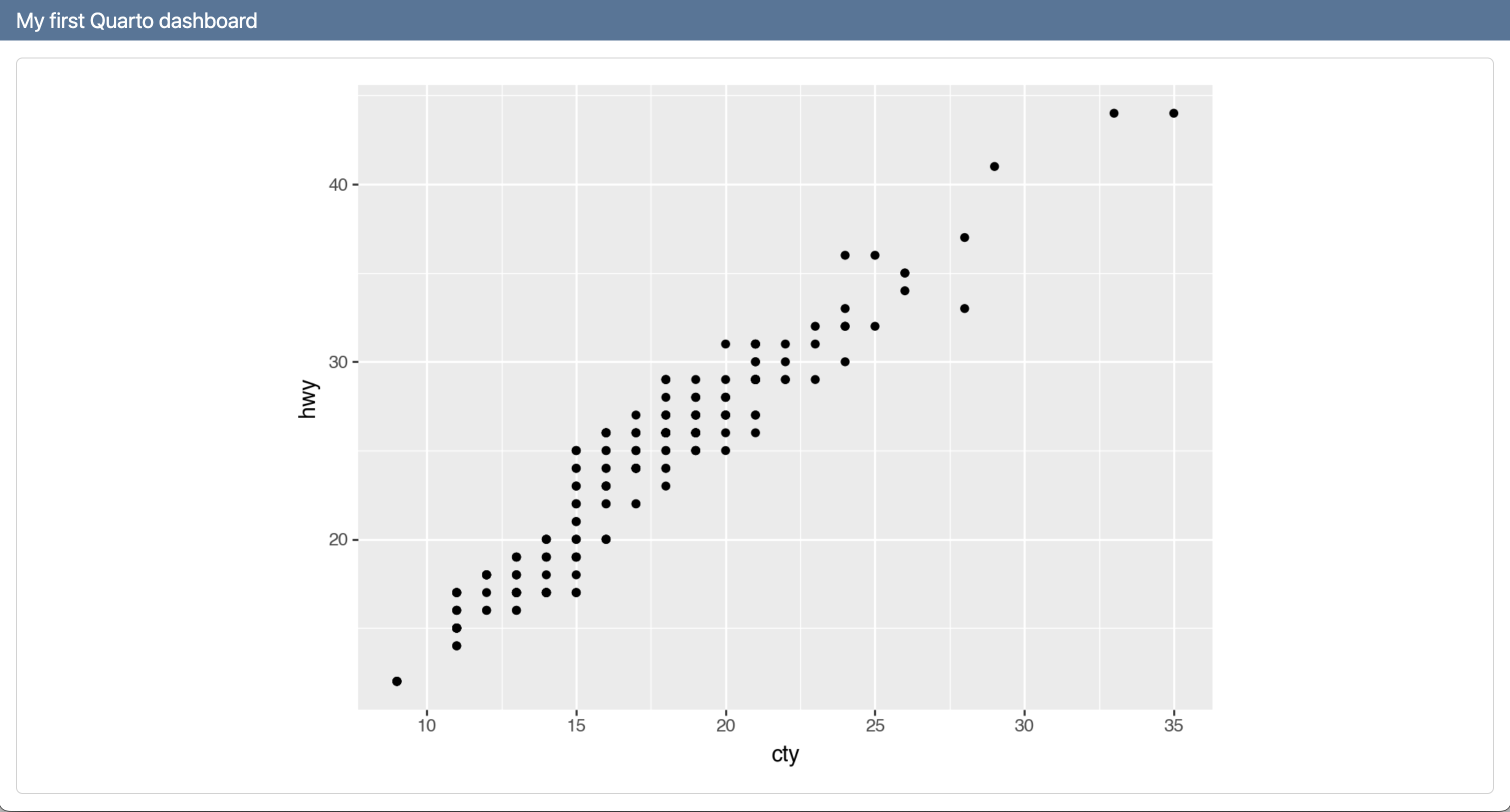Hello, dashboards!
Small Data SF
Posit, PBC
Posit, PBC
2024-09-23
Hello, Dashboards!
Quarto ➝ many outputs
With Quarto you can weave together narrative text and code to produce elegantly formatted output as documents, web pages, blog posts, books, and more…
Quarto ➝ dashboards
Since Quarto 1.4!
Quarto version
🍰 Olympic Games dashboard
Notebook ➝ Dashboard
Dashboard basics
Cards
Dashboards are composed of cards.
Rows and columns
Cards are arranged into rows and columns.
Layouts
Pages, tabsets, and sidebars allow for more advanced layouts.
Step-by-step
Let’s make a dashboard, step-by-step
First dashboard
Step 1: format: dashboard
Step 2: Add a card
Step 2: Add a card
Step 3: Add another card
dashboard.qmd
Step 3: Add another card
dashboard.qmd
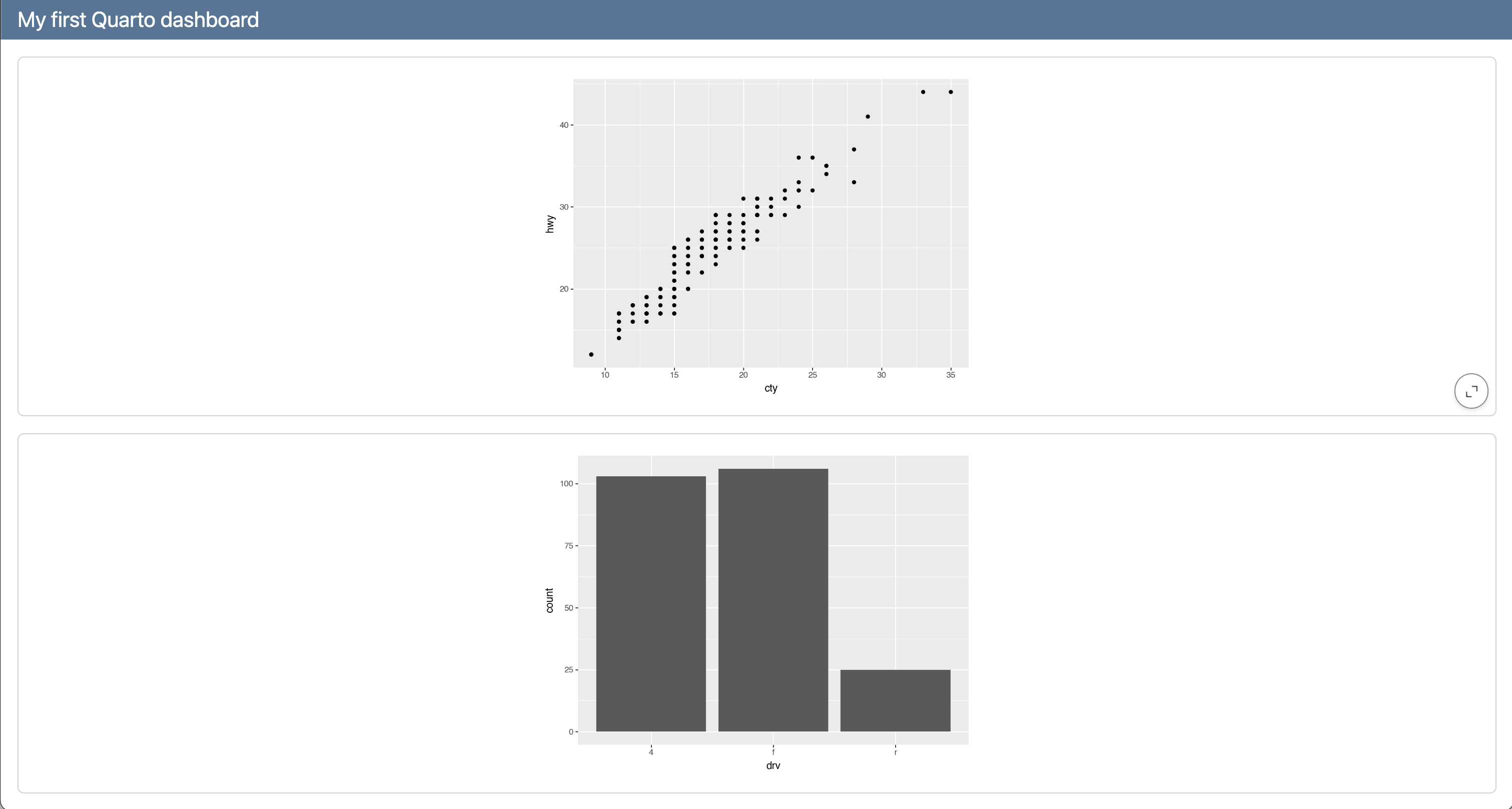
Step 4: Add titles to cards
dashboard.qmd
---
title: "My first Quarto dashboard"
format: dashboard
---
```{python}
from plotnine import ggplot, aes, geom_point, geom_bar
from plotnine.data import mpg
```
```{python}
#| title: Highway vs. city mileage
(
ggplot(mpg, aes(x = "cty", y = "hwy"))
+ geom_point()
)
```
```{python}
#| title: Drive types
(
ggplot(mpg, aes(x = "drv"))
+ geom_bar()
)
```Step 4: Add titles to cards
dashboard.qmd
---
title: "My first Quarto dashboard"
format: dashboard
---
```{python}
from plotnine import ggplot, aes, geom_point, geom_bar
from plotnine.data import mpg
```
```{python}
#| title: Highway vs. city mileage
(
ggplot(mpg, aes(x = "cty", y = "hwy"))
+ geom_point()
)
```
```{python}
#| title: Drive types
(
ggplot(mpg, aes(x = "drv"))
+ geom_bar()
)
```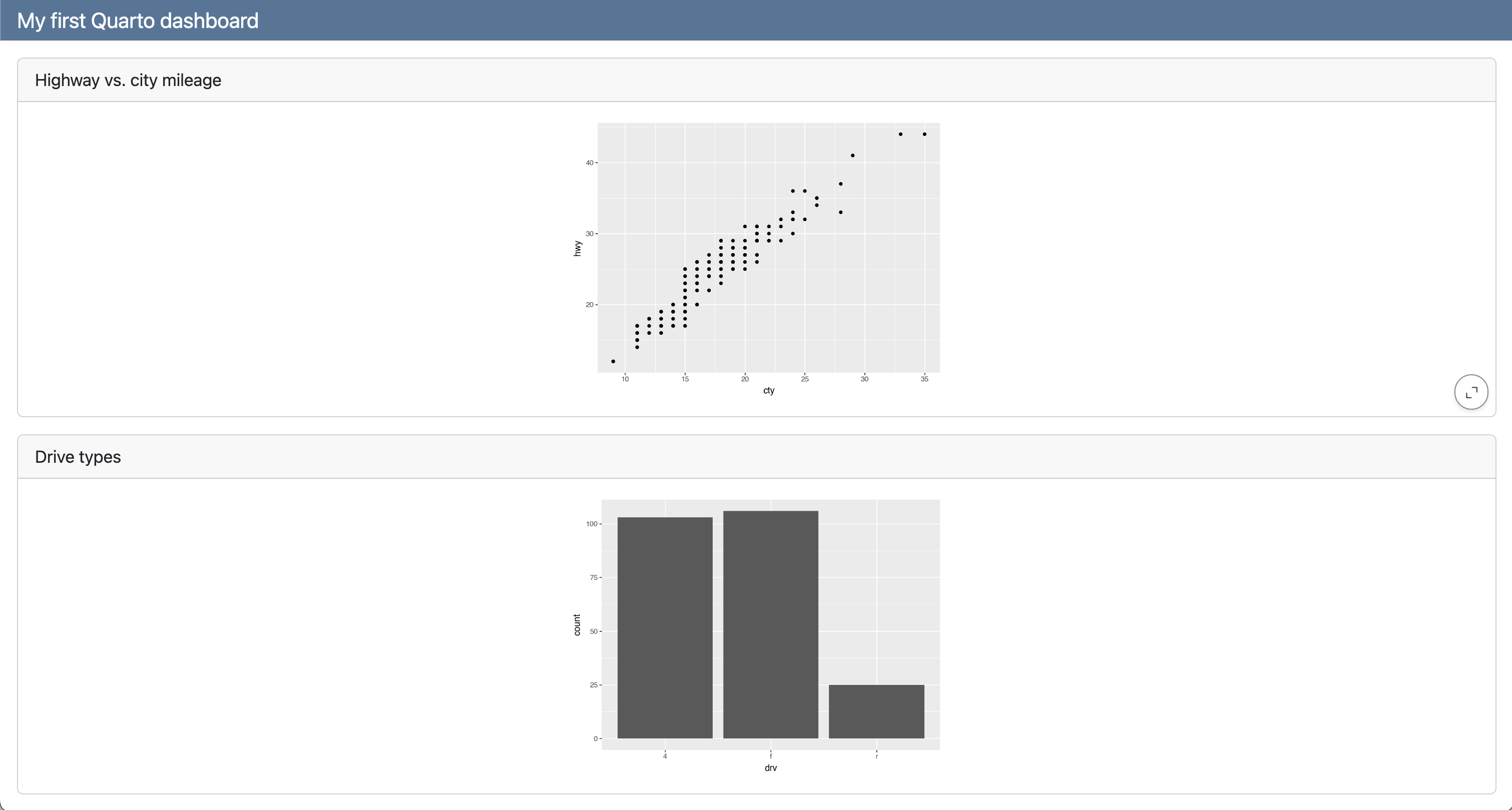
Step 5: Add a logo
dashboard.qmd
---
title: "My first Quarto dashboard"
format:
dashboard:
logo: images/beetle.png
---
```{python}
from plotnine import ggplot, aes, geom_point, geom_bar
from plotnine.data import mpg
```
```{python}
#| title: Highway vs. city mileage
(
ggplot(mpg, aes(x = "cty", y = "hwy"))
+ geom_point()
)
```
```{python}
#| title: Drive types
(
ggplot(mpg, aes(x = "drv"))
+ geom_bar()
)
```Step 5: Add a logo
dashboard.qmd
---
title: "My first Quarto dashboard"
format:
dashboard:
logo: images/beetle.png
---
```{python}
from plotnine import ggplot, aes, geom_point, geom_bar
from plotnine.data import mpg
```
```{python}
#| title: Highway vs. city mileage
(
ggplot(mpg, aes(x = "cty", y = "hwy"))
+ geom_point()
)
```
```{python}
#| title: Drive types
(
ggplot(mpg, aes(x = "drv"))
+ geom_bar()
)
```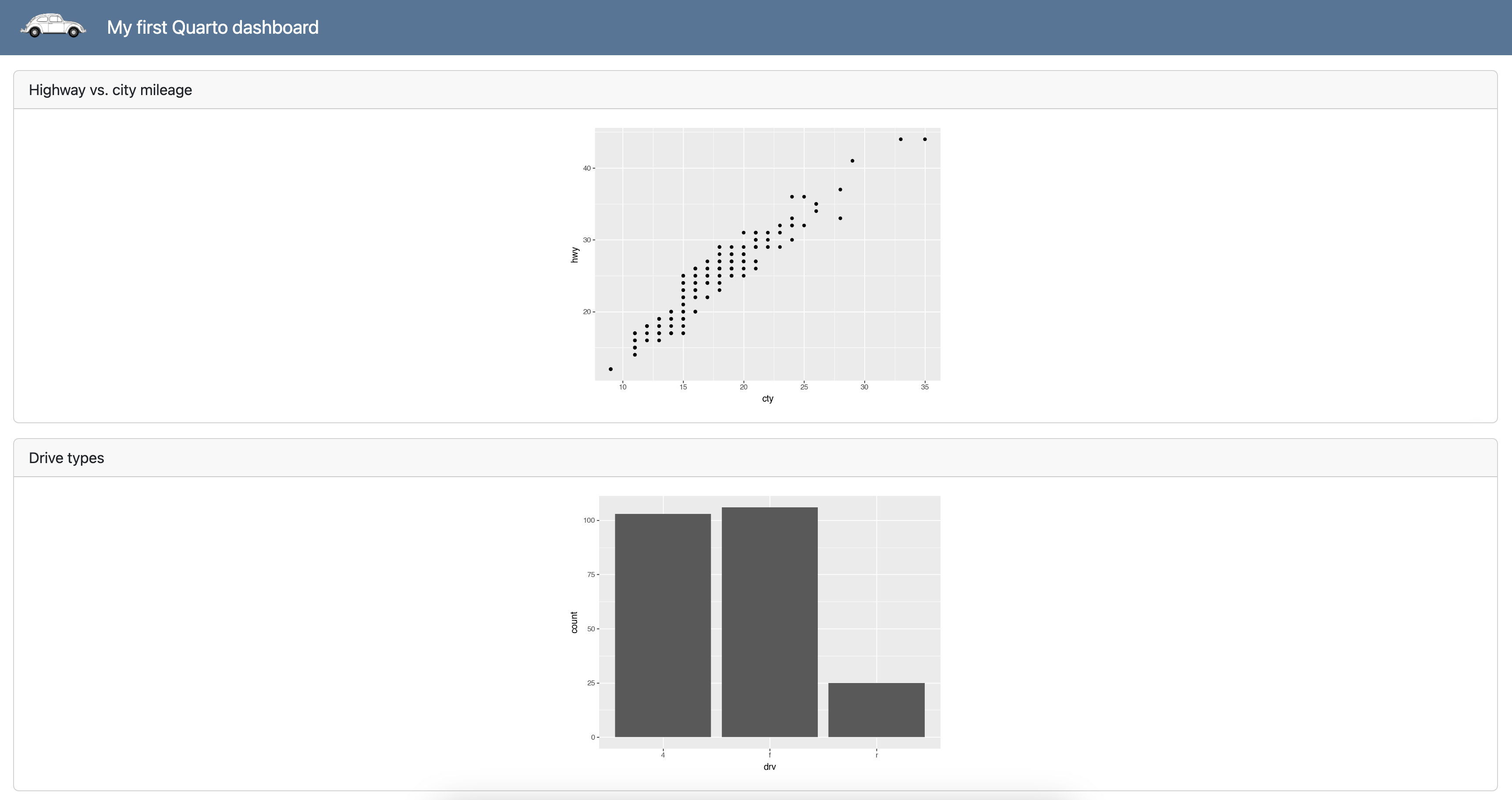
Steps 1 - 5
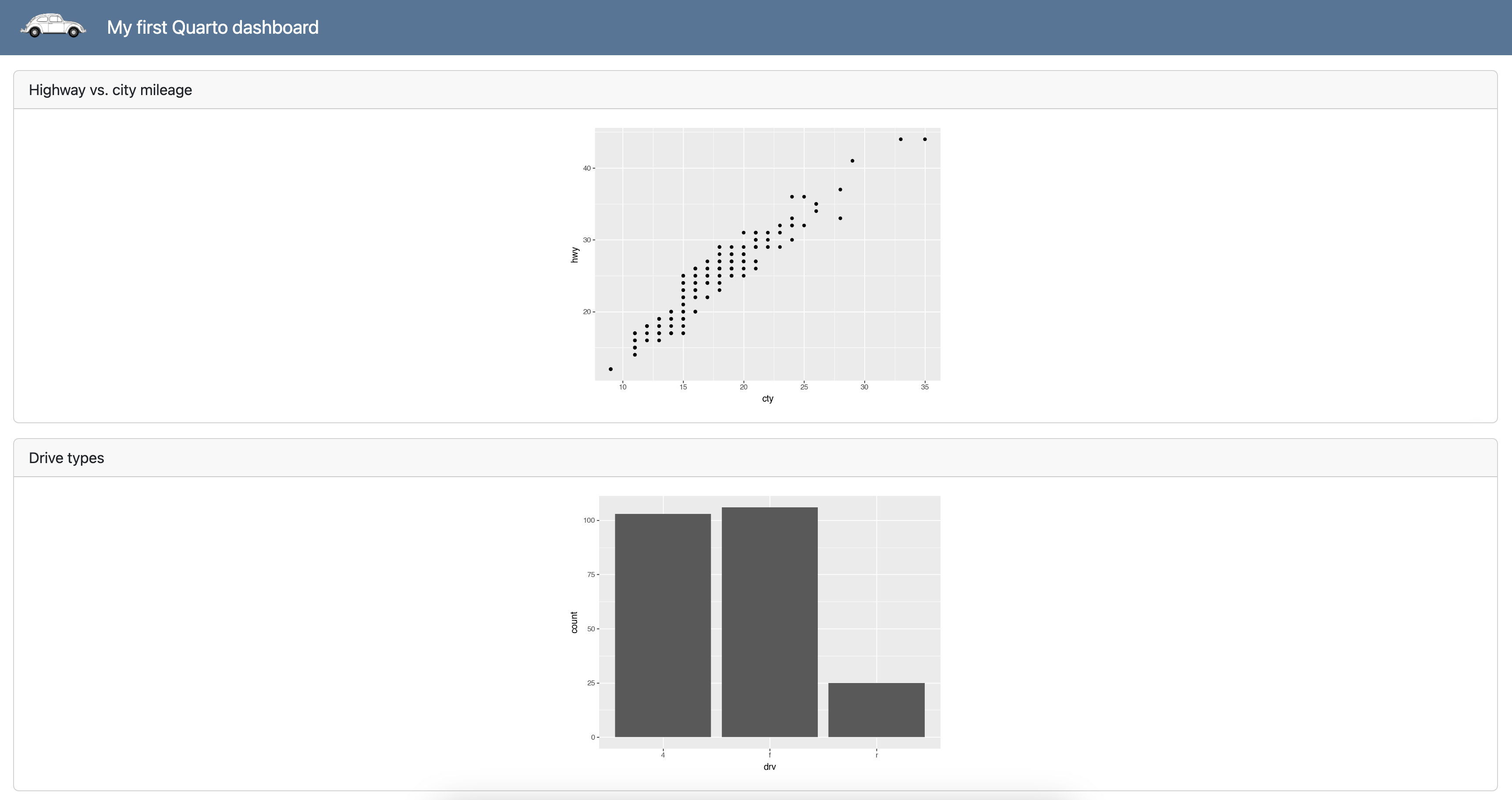
Layout
Rows
By default, cards are laid out in rows:
dashboard.qmd
---
title: "Rows"
format:
dashboard:
logo: images/beetle.png
---
```{python}
from plotnine import ggplot, aes, geom_point, geom_bar
from plotnine.data import mpg
```
## Scatter
```{python}
#| title: Highway vs. city mileage
(
ggplot(mpg, aes(x = "cty", y = "hwy"))
+ geom_point()
)
```
## Bar
```{python}
#| title: Drive types
(
ggplot(mpg, aes(x = "drv"))
+ geom_bar()
)
```Rows
dashboard.qmd
---
title: "Rows"
format:
dashboard:
logo: images/beetle.png
---
```{python}
from plotnine import ggplot, aes, geom_point, geom_bar
from plotnine.data import mpg
```
## Scatter
```{python}
#| title: Highway vs. city mileage
(
ggplot(mpg, aes(x = "cty", y = "hwy"))
+ geom_point()
)
```
## Bar
```{python}
#| title: Drive types
(
ggplot(mpg, aes(x = "drv"))
+ geom_bar()
)
```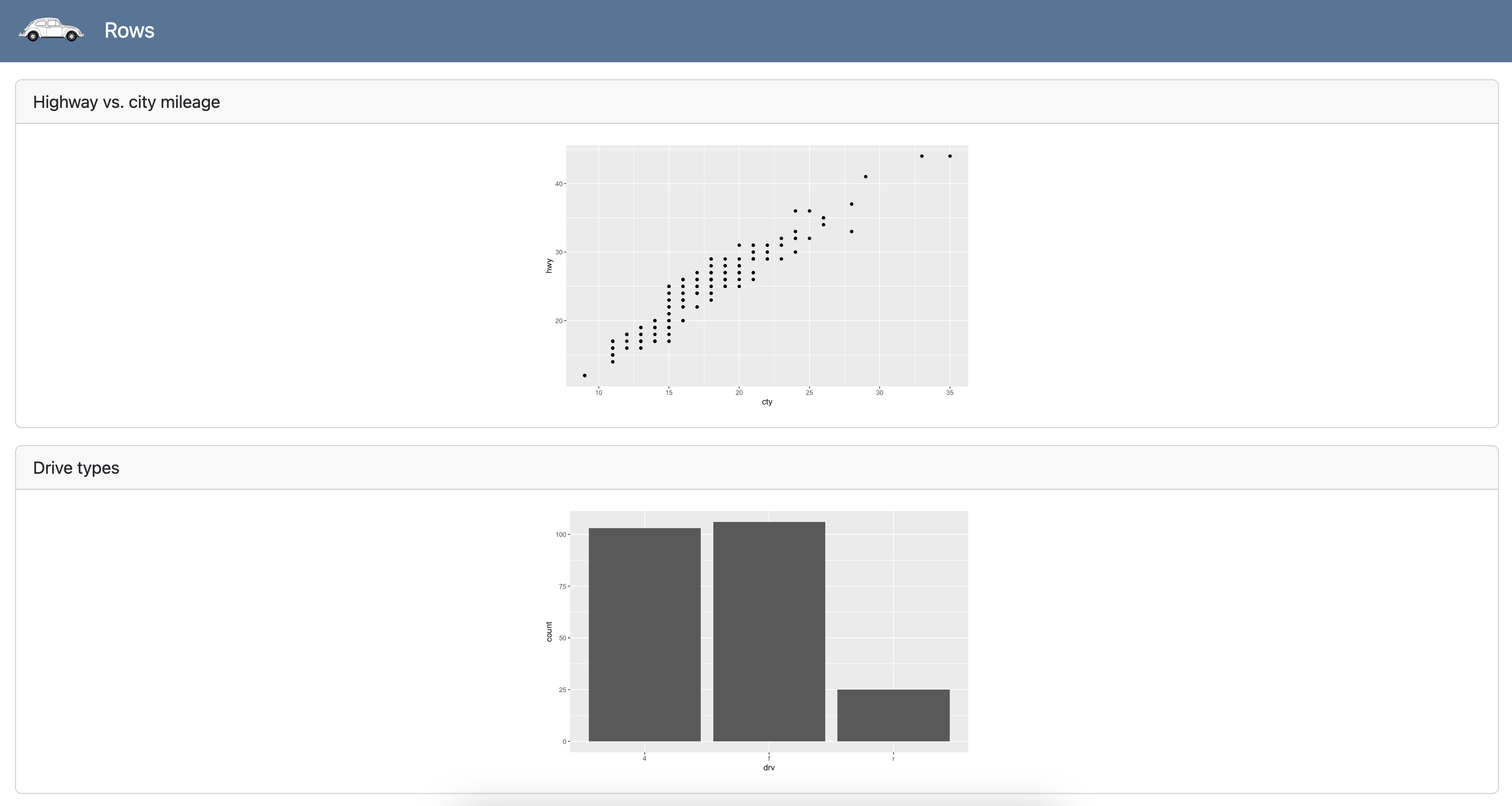
Rows
Default value of orientation is rows:
dashboard.qmd
---
title: "Rows"
format:
dashboard:
orientation: rows
logo: images/beetle.png
---
```{python}
from plotnine import ggplot, aes, geom_point, geom_bar
from plotnine.data import mpg
```
## Scatter
```{python}
#| title: Highway vs. city mileage
(
ggplot(mpg, aes(x = "cty", y = "hwy"))
+ geom_point()
)
```
## Bar
```{python}
#| title: Drive types
(
ggplot(mpg, aes(x = "drv"))
+ geom_bar()
)
```Columns
Setting orientation to columns makes each ## indicate a column instead of a row:
dashboard.qmd
---
title: "Columns"
format:
dashboard:
orientation: columns
logo: images/beetle.png
---
```{python}
from plotnine import ggplot, aes, geom_point, geom_bar
from plotnine.data import mpg
```
## Scatter
```{python}
#| title: Highway vs. city mileage
(
ggplot(mpg, aes(x = "cty", y = "hwy"))
+ geom_point()
)
```
## Bar
```{python}
#| title: Drive types
(
ggplot(mpg, aes(x = "drv"))
+ geom_bar()
)
```Columns
dashboard.qmd
---
title: "Columns"
format:
dashboard:
orientation: columns
logo: images/beetle.png
---
```{python}
from plotnine import ggplot, aes, geom_point, geom_bar
from plotnine.data import mpg
```
## Scatter
```{python}
#| title: Highway vs. city mileage
(
ggplot(mpg, aes(x = "cty", y = "hwy"))
+ geom_point()
)
```
## Bar
```{python}
#| title: Drive types
(
ggplot(mpg, aes(x = "drv"))
+ geom_bar()
)
```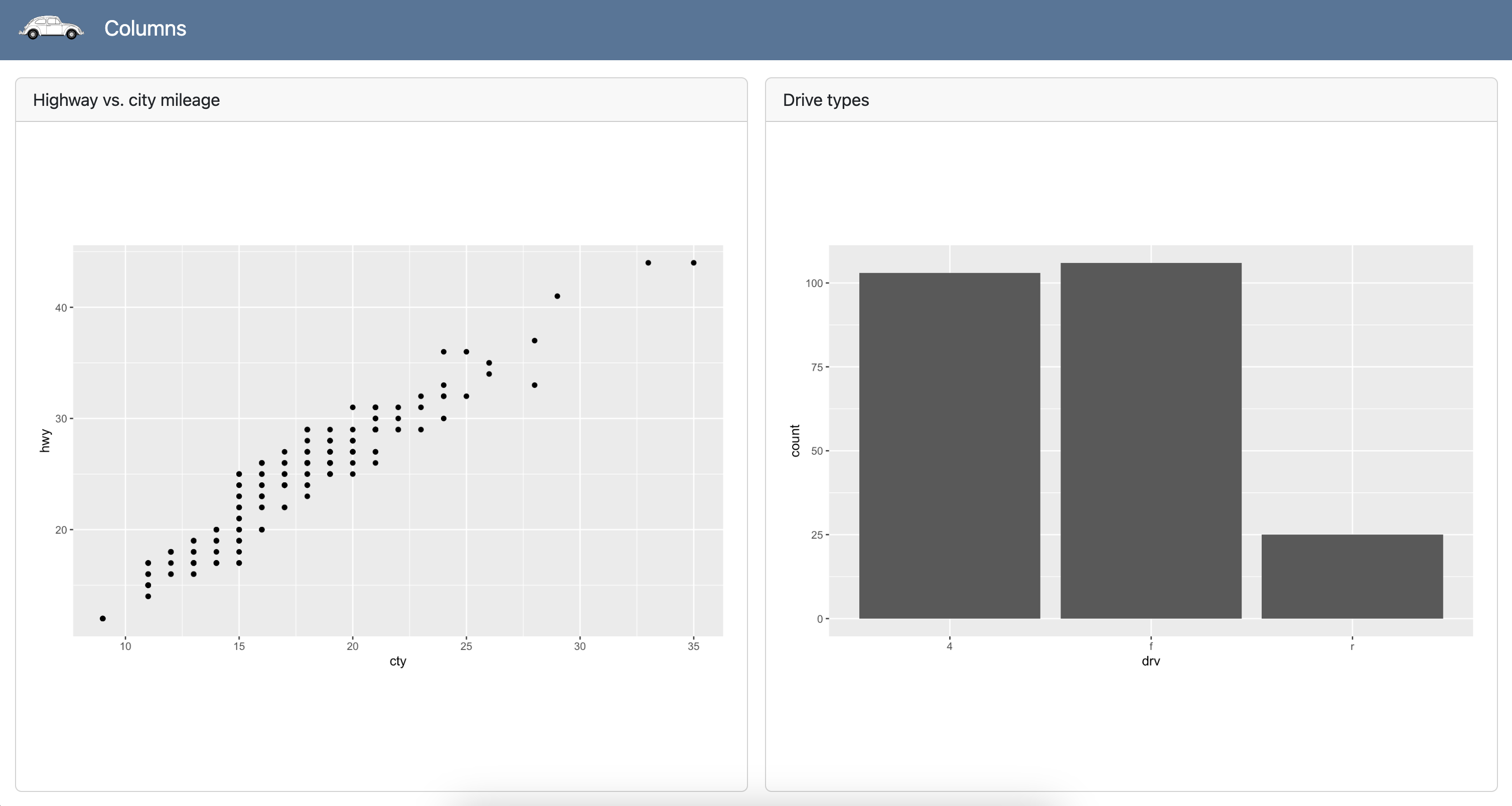
Rows, then columns
dashboard.qmd
---
title: "Rows, then columns"
format:
dashboard:
logo: images/beetle.png
---
```{python}
from plotnine import ggplot, aes, geom_point, geom_bar
from plotnine.data import mpg
```
## Overview
###
This dashboard summarizes an illuminating analysis of fuel economy of cars.
###
This is a car.
{fig-alt="Illustration of a teal color car."}
## Plots
### Scatter
```{python}
#| title: Highway vs. city mileage
(
ggplot(mpg, aes(x = "cty", y = "hwy"))
+ geom_point()
)
```
### Bar
```{python}
#| title: Drive types
(
ggplot(mpg, aes(x = "drv"))
+ geom_bar()
)
```Rows, then columns
dashboard.qmd
---
title: "Rows, then columns"
format:
dashboard:
logo: images/beetle.png
---
```{python}
from plotnine import ggplot, aes, geom_point, geom_bar
from plotnine.data import mpg
```
## Overview
###
This dashboard summarizes an illuminating analysis of fuel economy of cars.
###
This is a car.
{fig-alt="Illustration of a teal color car."}
## Plots
### Scatter
```{python}
#| title: Highway vs. city mileage
(
ggplot(mpg, aes(x = "cty", y = "hwy"))
+ geom_point()
)
```
### Bar
```{python}
#| title: Drive types
(
ggplot(mpg, aes(x = "drv"))
+ geom_bar()
)
```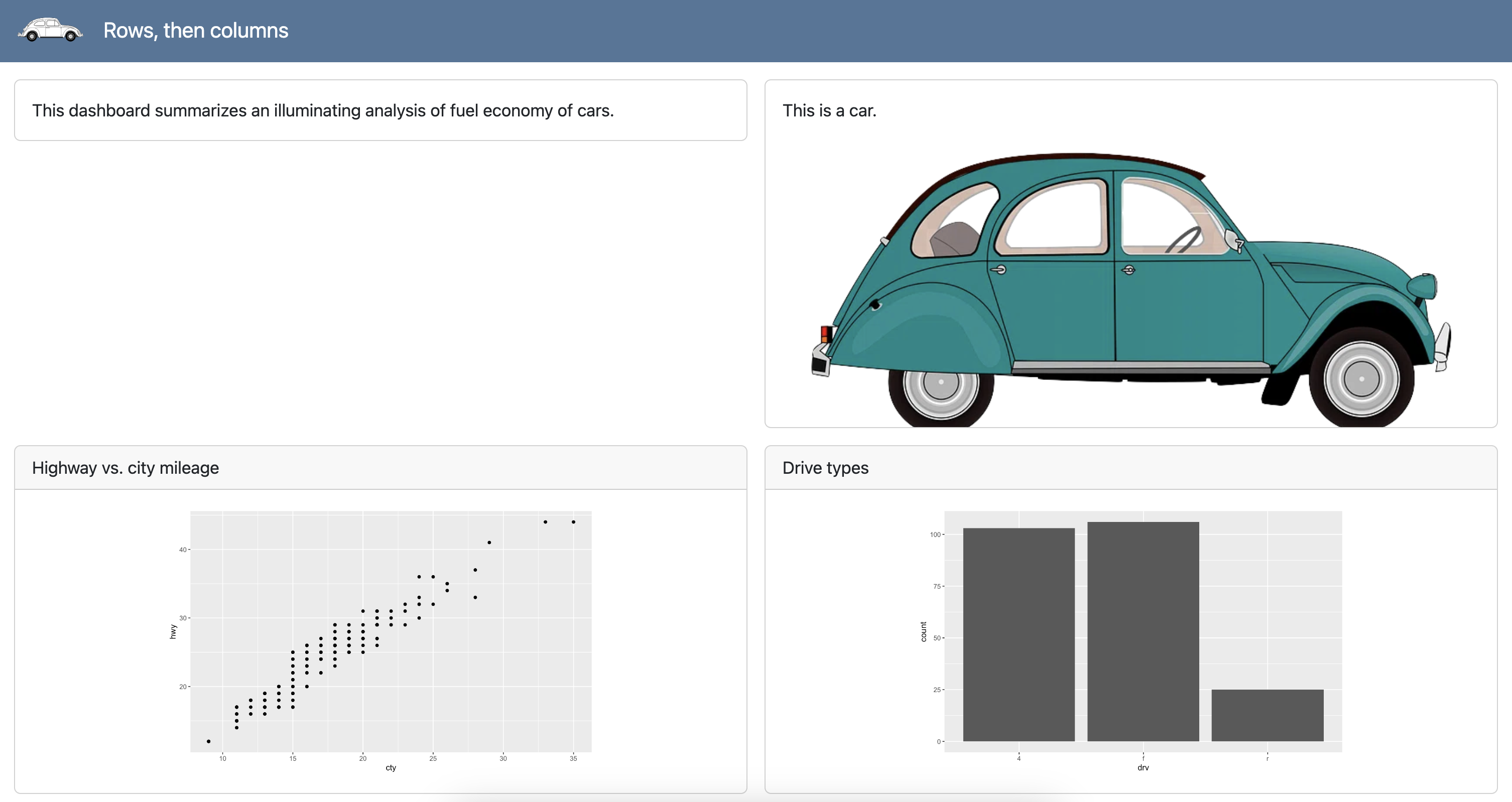
Columns, then rows
dashboard.qmd
---
title: "Rows, then columns"
format:
dashboard:
orientation: columns
logo: images/beetle.png
---
```{python}
from plotnine import ggplot, aes, geom_point, geom_bar
from plotnine.data import mpg
```
## Overview
###
This dashboard summarizes an illuminating analysis of fuel economy of cars.
###
This is a car.
{fig-alt="Illustration of a teal color car."}
## Plots
### Scatter
```{python}
#| title: Highway vs. city mileage
(
ggplot(mpg, aes(x = "cty", y = "hwy"))
+ geom_point()
)
```
### Bar
```{python}
#| title: Drive types
(
ggplot(mpg, aes(x = "drv"))
+ geom_bar()
)
```Columns, then rows
dashboard.qmd
---
title: "Rows, then columns"
format:
dashboard:
orientation: columns
logo: images/beetle.png
---
```{python}
from plotnine import ggplot, aes, geom_point, geom_bar
from plotnine.data import mpg
```
## Overview
###
This dashboard summarizes an illuminating analysis of fuel economy of cars.
###
This is a car.
{fig-alt="Illustration of a teal color car."}
## Plots
### Scatter
```{python}
#| title: Highway vs. city mileage
(
ggplot(mpg, aes(x = "cty", y = "hwy"))
+ geom_point()
)
```
### Bar
```{python}
#| title: Drive types
(
ggplot(mpg, aes(x = "drv"))
+ geom_bar()
)
```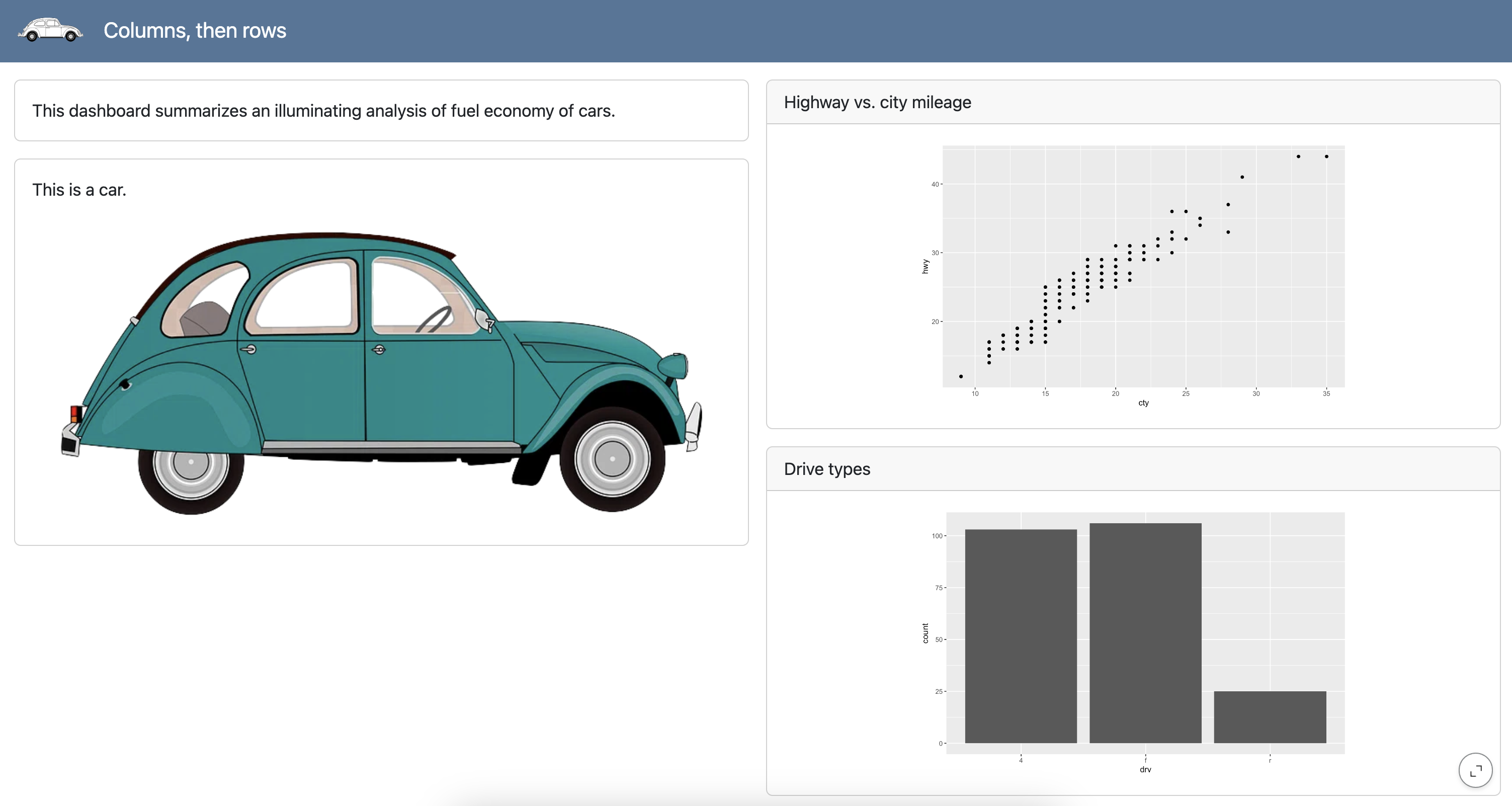
Your turn
Start
In your cloned version of posit-dev/smalldatasf-quarto-exercises (http://pos.it/smalldatasf-quarto-exercises), open on olympicdash-1.qmd.
Goal
Your goal is to create the following dashboard.
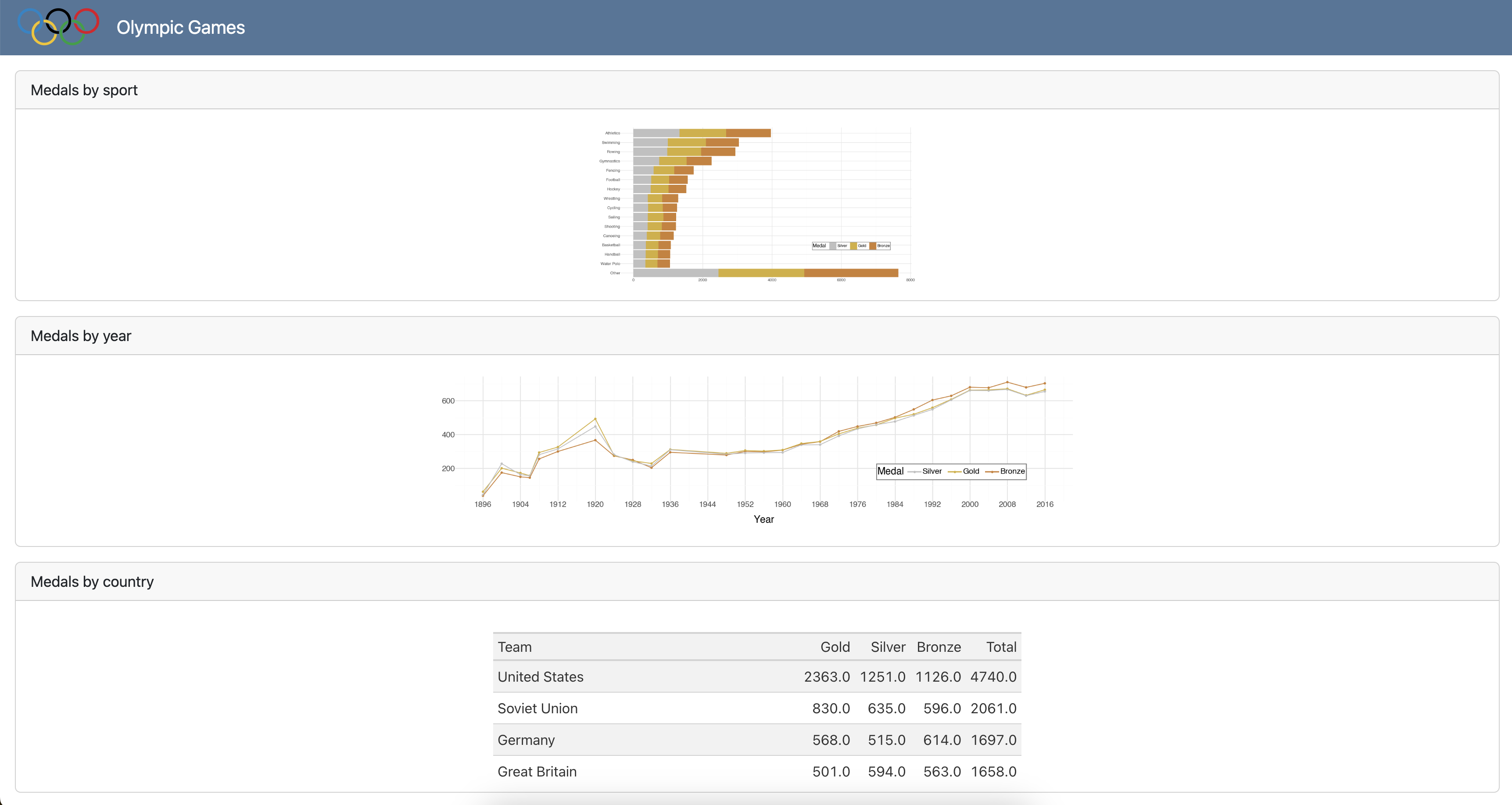
Step 1
- Turn the output to a dashboard.
- Add
titles to code cells. - Add the Olympics logo from the
imagesfolder
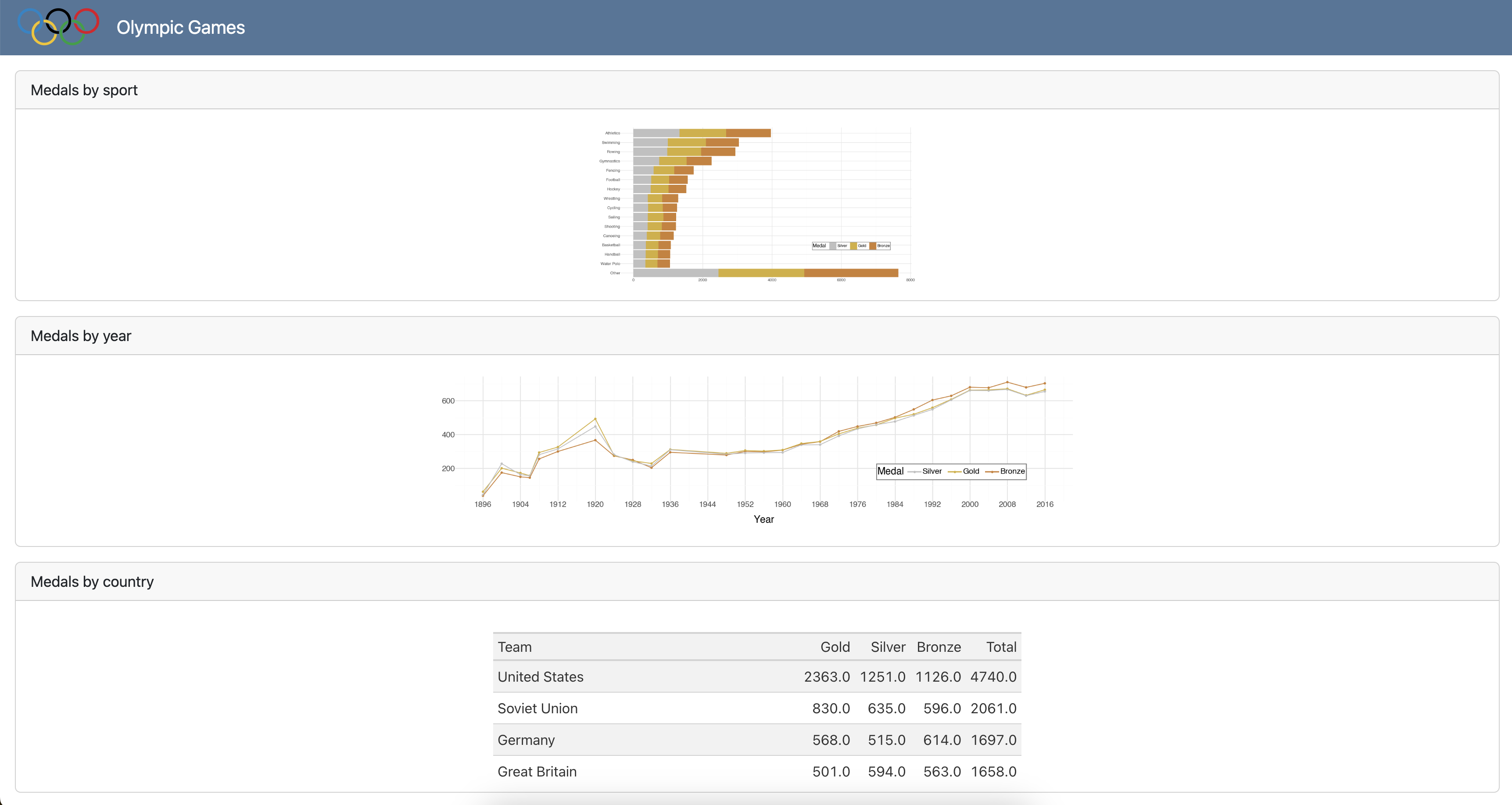
05:00
Step 2
Reorganize the cards into rows and columns as shown below.
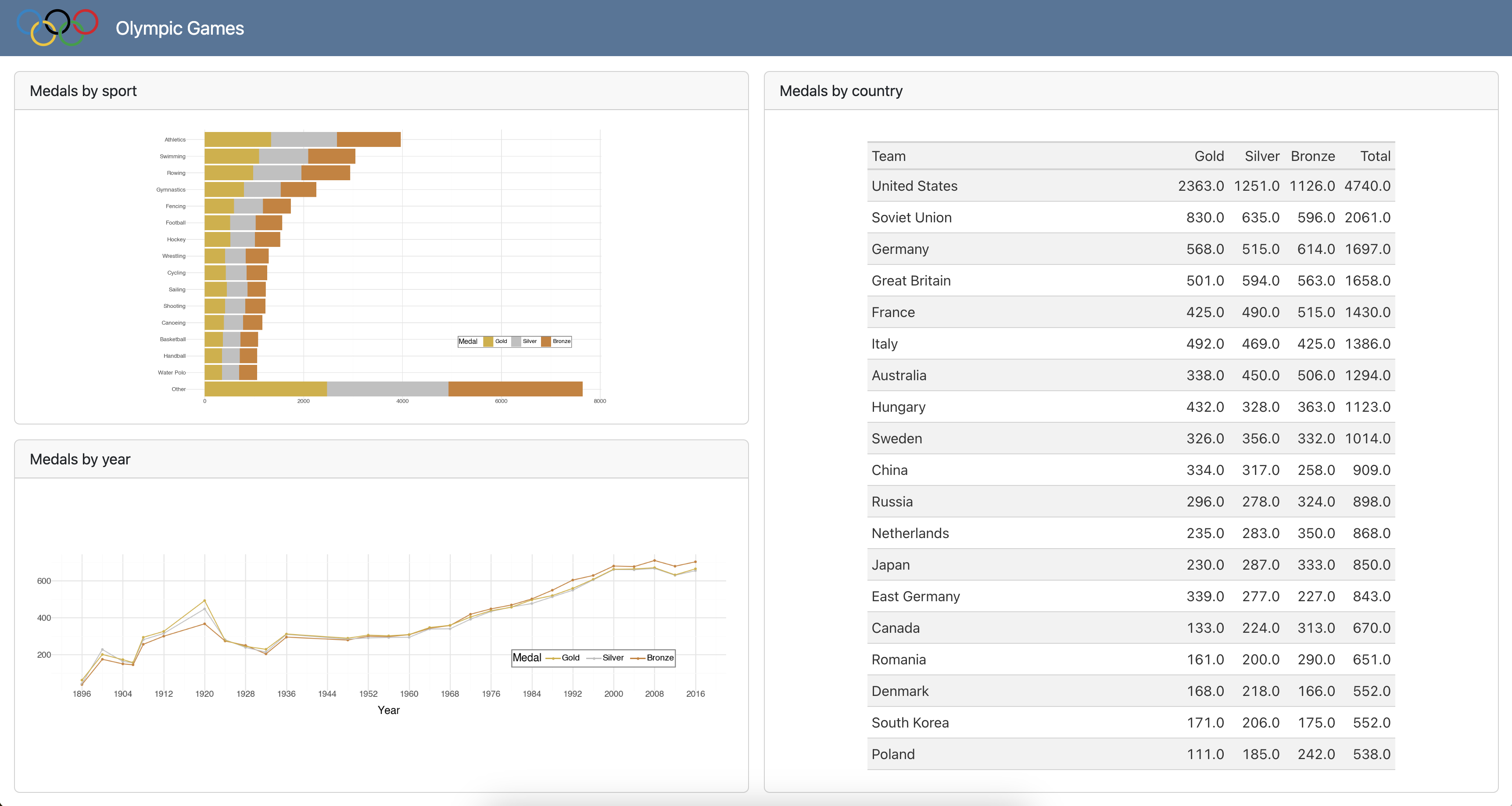
05:00