UI Layout
Goals
You can fill your app with content, but can you organize it?
Tip
This section is a bit of a survey. Just know:
- That these exist
- What it feels like to use them
- And where to rediscover them when you need them
Why care about UI design?
- It’s what your stakeholders care about!
- Good UI design simplifies your application code
- Intuitive UIs mean fewer questions
Introduction
Agenda
Introduction
Cards
Sidebars
Value boxes
Rows and columns
Tabsets
Navbars
Two advanced topics
Recap
Where we’re headed

Where we’re starting

How we will get there
Any guesses which module we will use?
An app is a web page. ui functions emit HTML.
- non-reactive
- can be styled with CSS
There are even functions to insert HTML
Cards
Agenda
Introduction
Cards
Sidebars
Value boxes
Rows and columns
Tabsets
Navbars
Two advanced topics
Recap
Common tasks
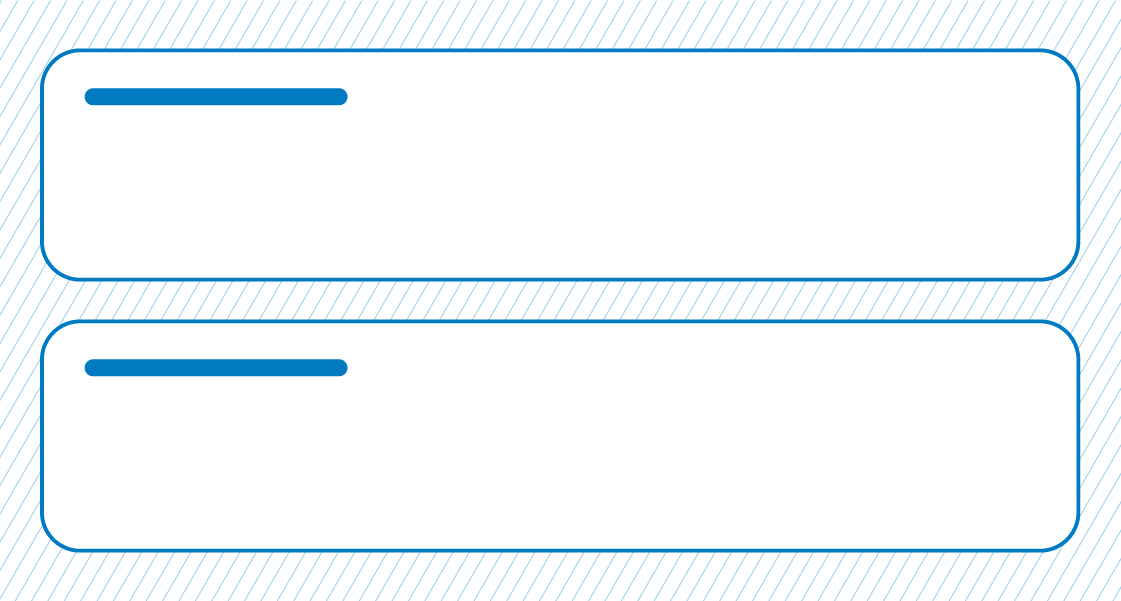 Cards
Cards
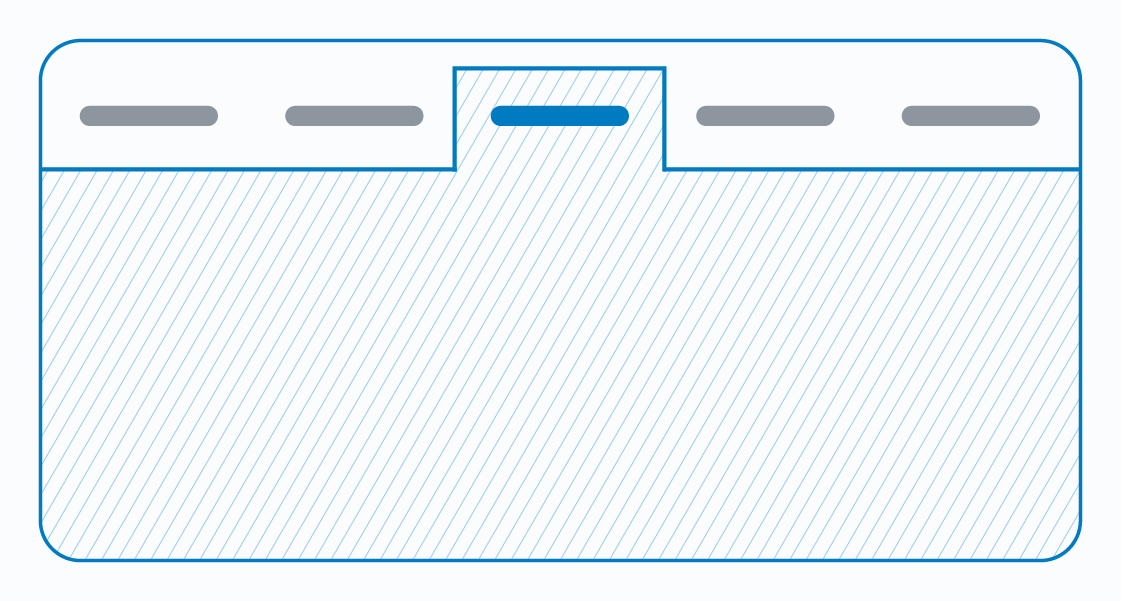 Tabsets
Tabsets
 Sidebars
Sidebars
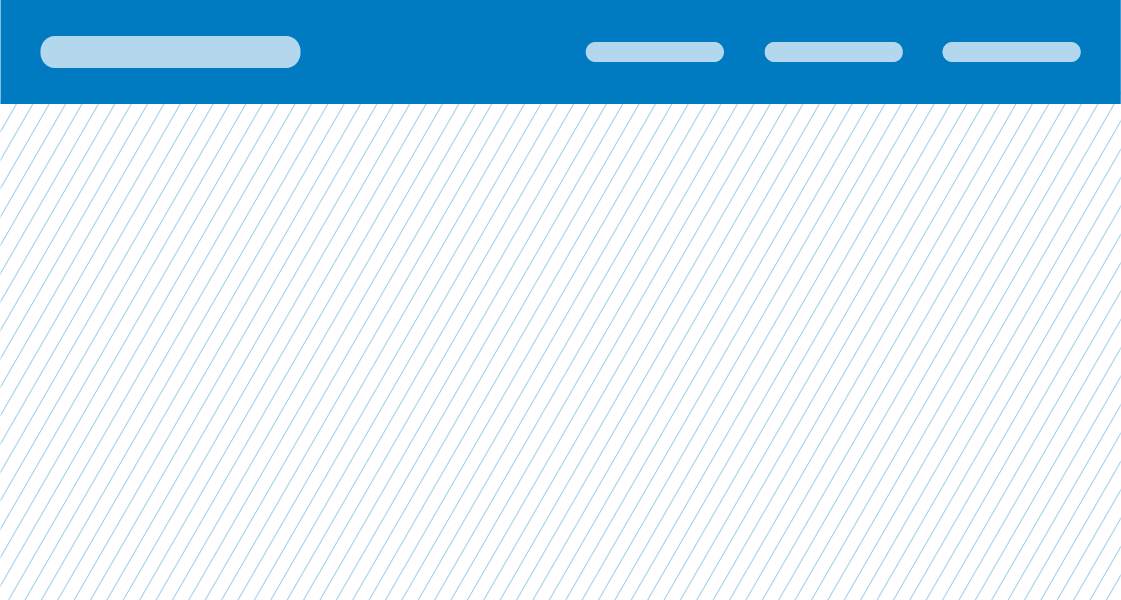 Navbars
Navbars
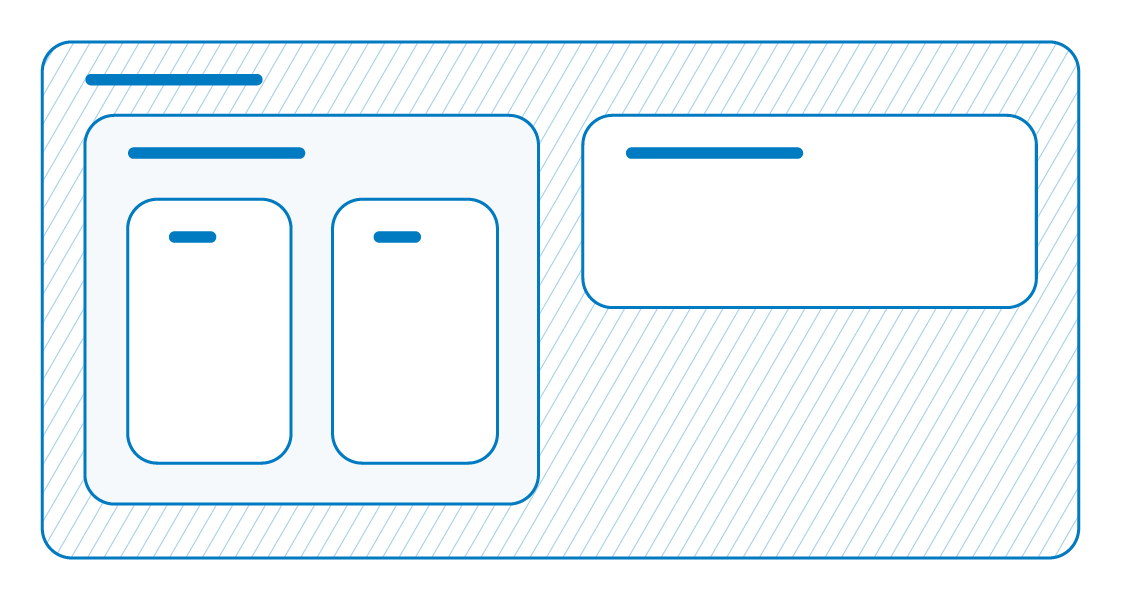 Rows and Columns
Rows and Columns
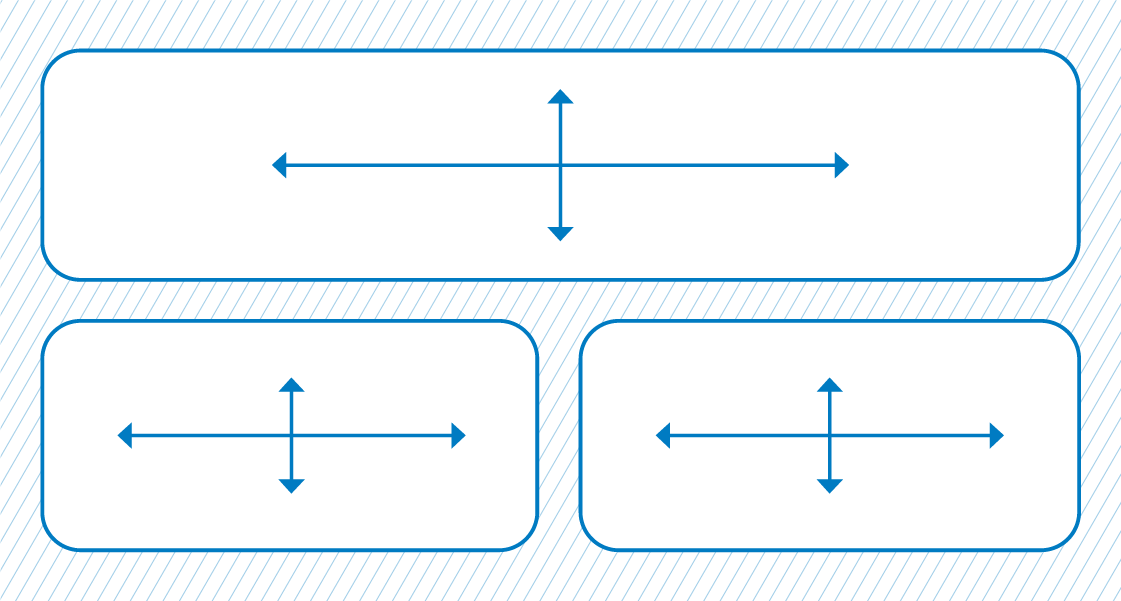 Filling the page
Filling the page
Layouts gallery
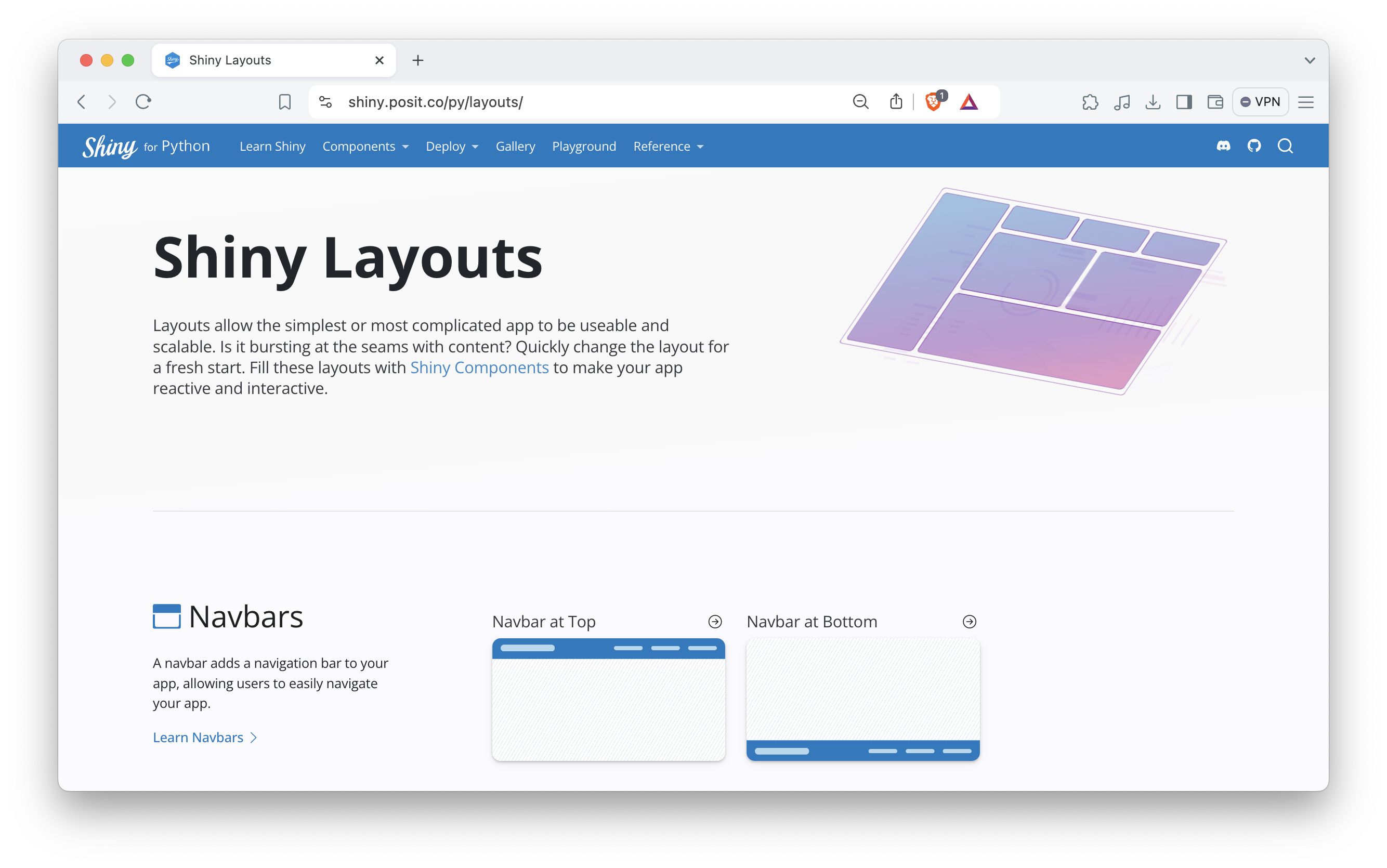
Layouts gallery
Caveat
The language and links in the layouts gallery tend to describe Shiny Core syntax.
So combine it with the Shiny Express function reference.
Your turn

Cards
- Cards are just small boxes which contain other elements
- Useful for grouping inputs and outputs
- “Dashboards” are just web apps in boxes
- Called with
with ui.card(): - Cards can take
ui.card_header()andui.card_footer()
What is with?
Can any of our Python users explain?
Context managers
with is a convenient way to group multiple functions within a single context.
Let’s demo with with sidebars
Aside - Titles
Adding a title to an App also helps to give it structure. Add titles with
Sidebars
Agenda
Introduction
Cards
Sidebars
Value boxes
Rows and columns
Tabsets
Navbars
Two advanced topics
Recap
Your turn

Value boxes
Agenda
Introduction
Cards
Sidebars
Value boxes
Rows and columns
Tabsets
Navbars
Two advanced topics
Recap
Is there a better way to emphasize numbers and values?
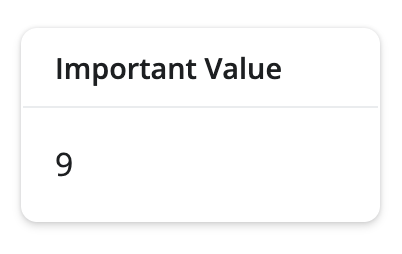
An “output” that is a layout device
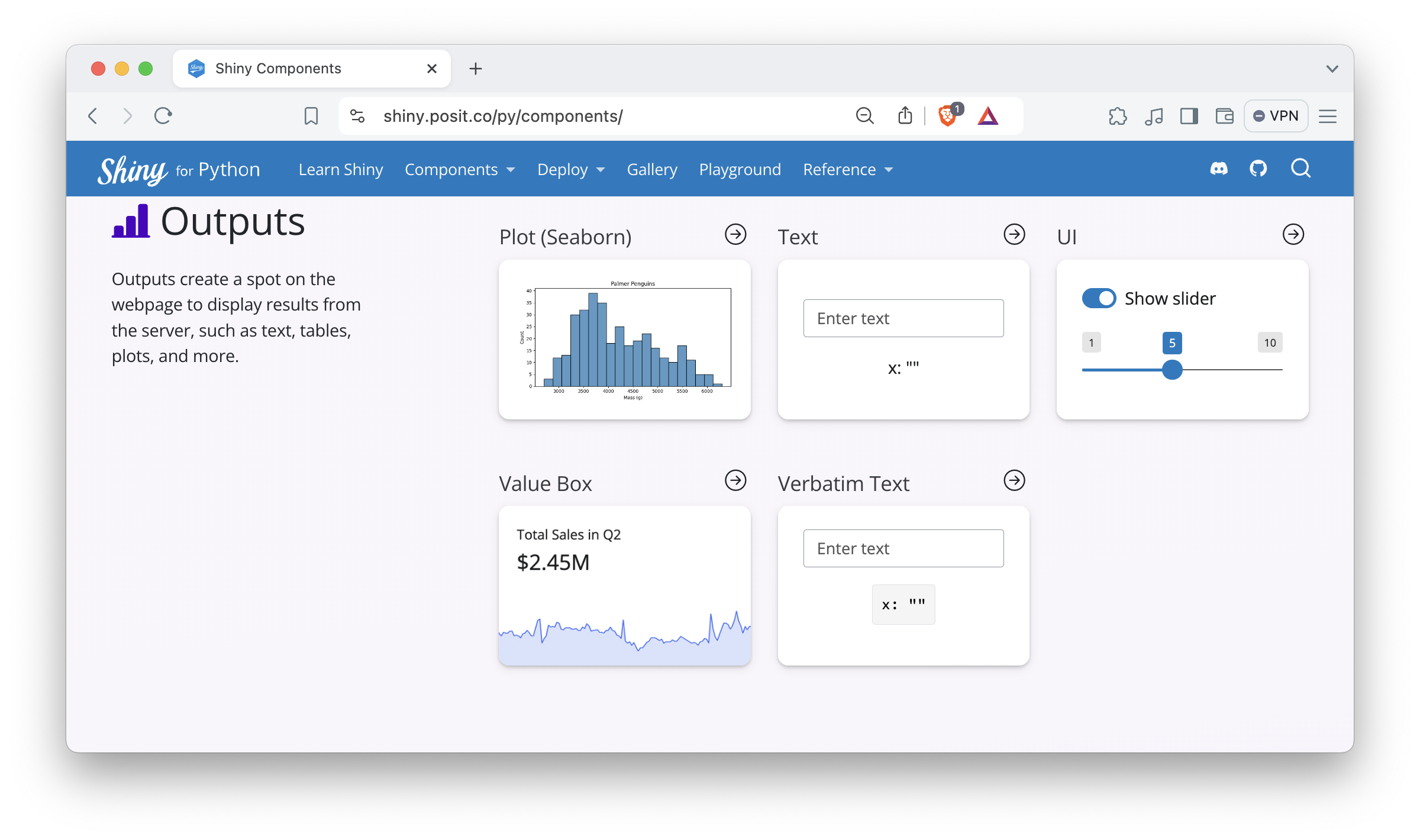
Components
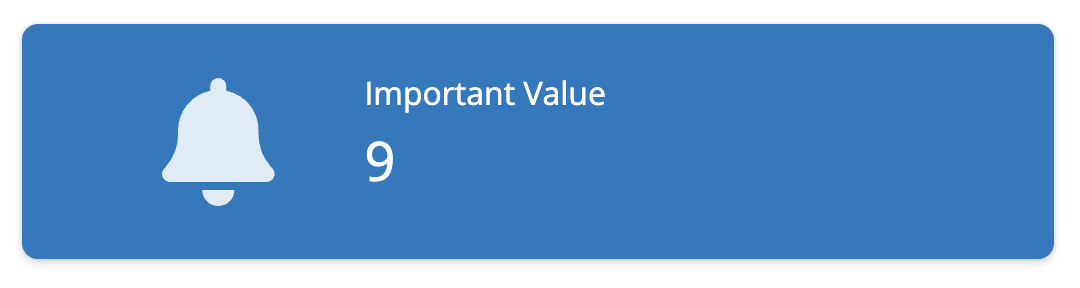
Value boxes can have:
- An icon
- A value
- Supporting text
- A fill color (a “theme”)
Value boxes in action

Tip
The faicons package provides fontawesome icons.
Your turn

Rows and columns
Agenda
Introduction
Cards
Sidebars
Value boxes
Rows and columns
Tabsets
Navbars
Two advanced topics
Recap
Rows and columns
What if you want to customize your layout more generally?
- What about?
- Different screen sizes?
- Mobile browsers?
- Different zoom levels?
- Nested UI containers?
- Different screen sizes?
- What we need is a responsive way to specify the size of things
- Enter
ui.layout_columns()
ui.layout_columns() demo

Columns are built on the Bootstrap grid
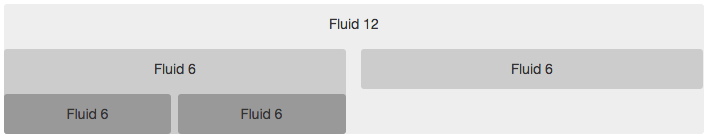
- Assign an integer width for each column
- 1 unit = 1/12 of the available space
- Negative widths insert an empty column (white space)
- When cumulative widths exceed 12, Shiny begins a new row.
- You can nest
layout_columnfunctions
Quiz - What col_widths would create this layout?

- Assign an integer width for each column
- 1 unit = 1/12 of the available space
- Negative widths insert an empty column (white space)
- When cumulative widths exceed 12, Shiny begins a new row.
- You can nest
layout_columnfunctions
Quiz - What col_widths would create this layout?

- Assign an integer width for each column
- 1 unit = 1/12 of the available space
- Negative widths insert an empty column (white space)
- When cumulative widths exceed 12, Shiny begins a new row.
- You can nest
layout_columnfunctions
Quiz - What col_widths would create this layout?

- Assign an integer width for each column
- 1 unit = 1/12 of the available space
- Negative widths insert an empty column (white space)
- When cumulative widths exceed 12, Shiny begins a new row.
- You can nest
layout_columnfunctions
Row heights
row_heights are proportional to each other
Your turn

Tabsets
Agenda
Introduction
Cards
Sidebars
Value boxes
Rows and columns
Tabsets
Navbars
Two advanced topics
Recap
To organize panels in the same space
- Use
with ui.nav_panel()to create a panel with a title and contents.
- Choose a function to provide navigation between panels.
Nav panels demo

Navigation functions
ui.navset_bar()ui.navset_tab(),ui.navset_card_tab()ui.navset_pill(),ui.navset_card_pill()ui.navset_pill_list()ui.navset_underline(),ui.navset_card_underline()
Navbars
Agenda
Introduction
Cards
Sidebars
Value boxes
Rows and columns
Tabsets
Navbars
Two advanced topics
Recap
If there are top level Nav Panels (with ui.nav_panel("A"):), Shiny will automatically group them into a multi-page app with a navbar.
Tip
Use ui.page_opts() to provide a title for the navbar.
Call ui.nav_spacer() to push the panel labels to the right side of the navbar.
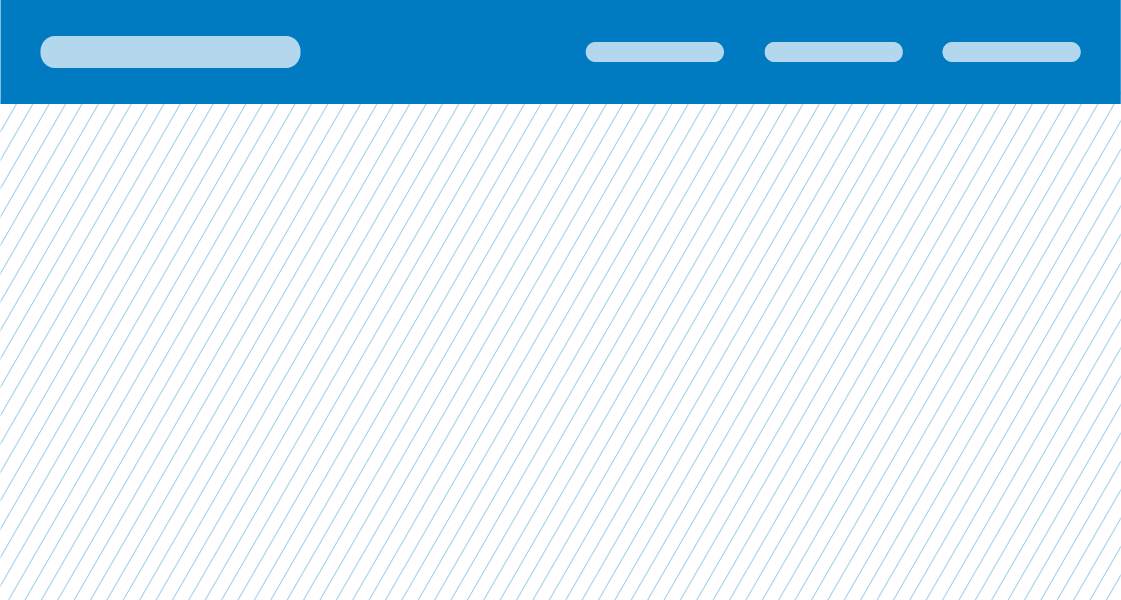
Your turn

Two advanced topics
Agenda
Introduction
Cards
Sidebars
Value boxes
Rows and columns
Tabsets
Navbars
Two advanced topics
Recap
Can the UI itself react to the user?
Yes, in several ways.
Explore this topic here.
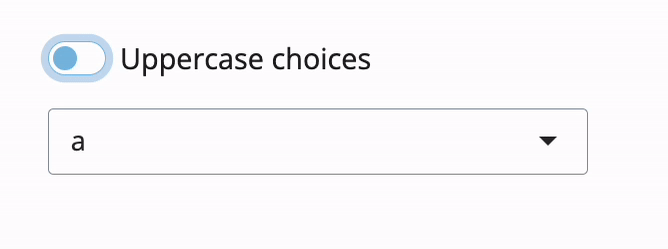
Planning for screen size
Would you like to control how elements resize as the viewer’s screen size changes?
Explore this topic here.
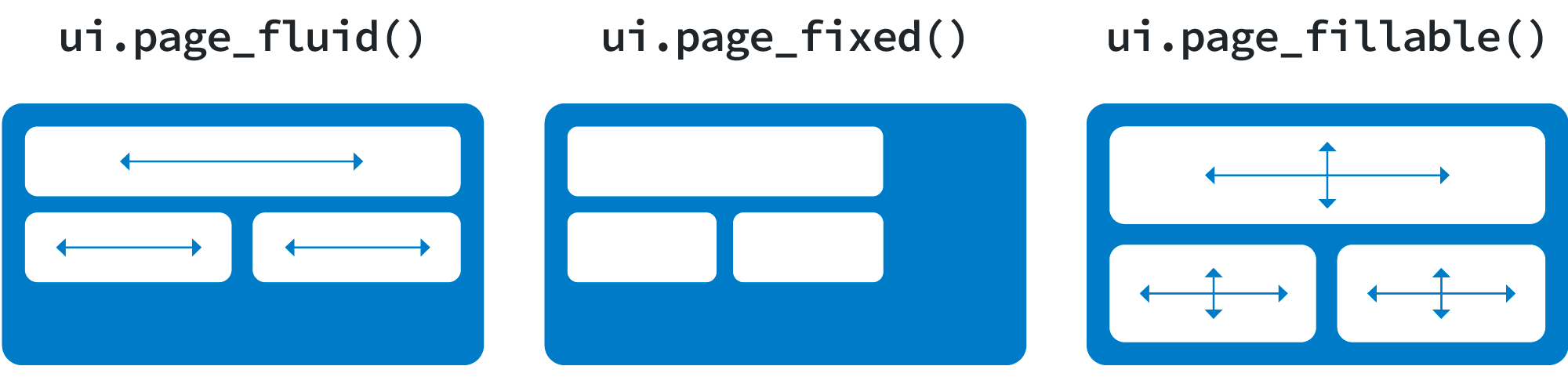
Recap
Agenda
Introduction
Cards
Sidebars
Value boxes
Rows and columns
Tabsets
Navbars
Two advanced topics
Recap
Common Tasks
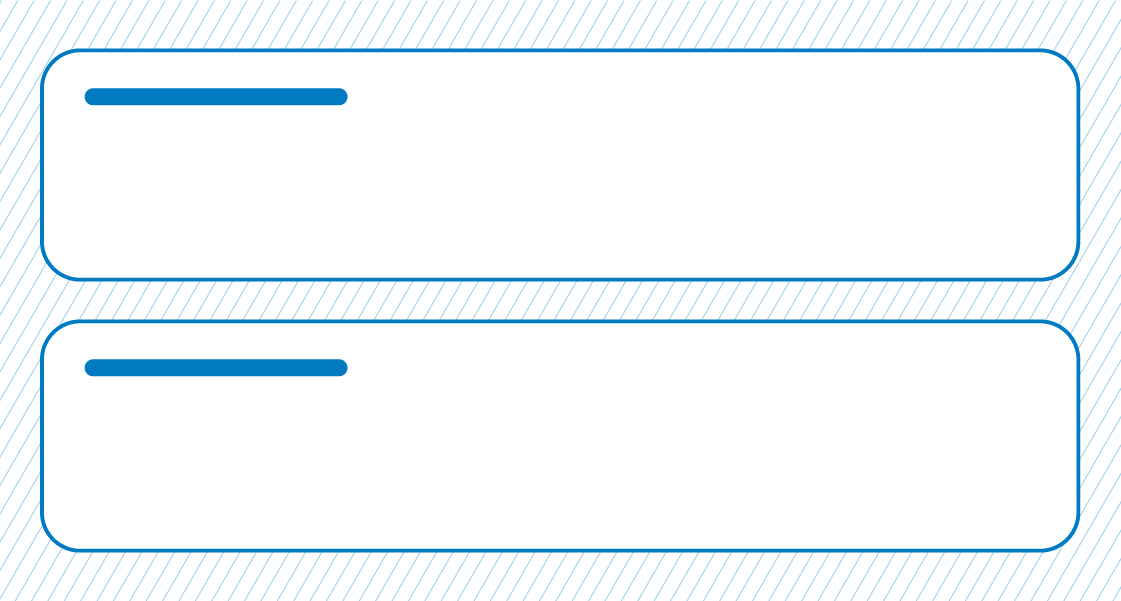
ui.card()
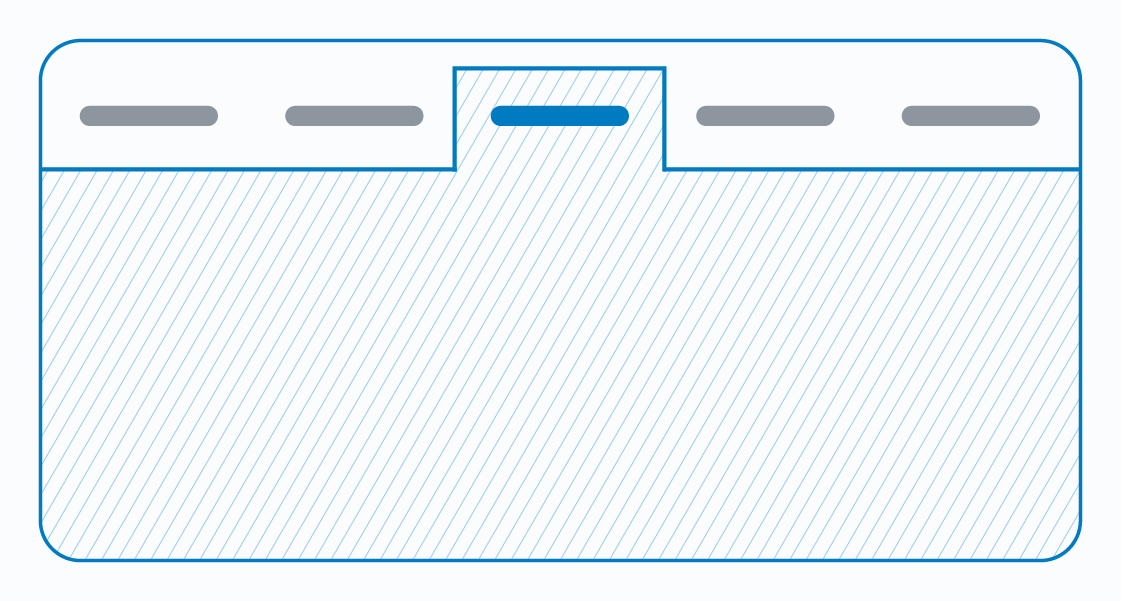
ui.navset_tab()

ui.sidebar()
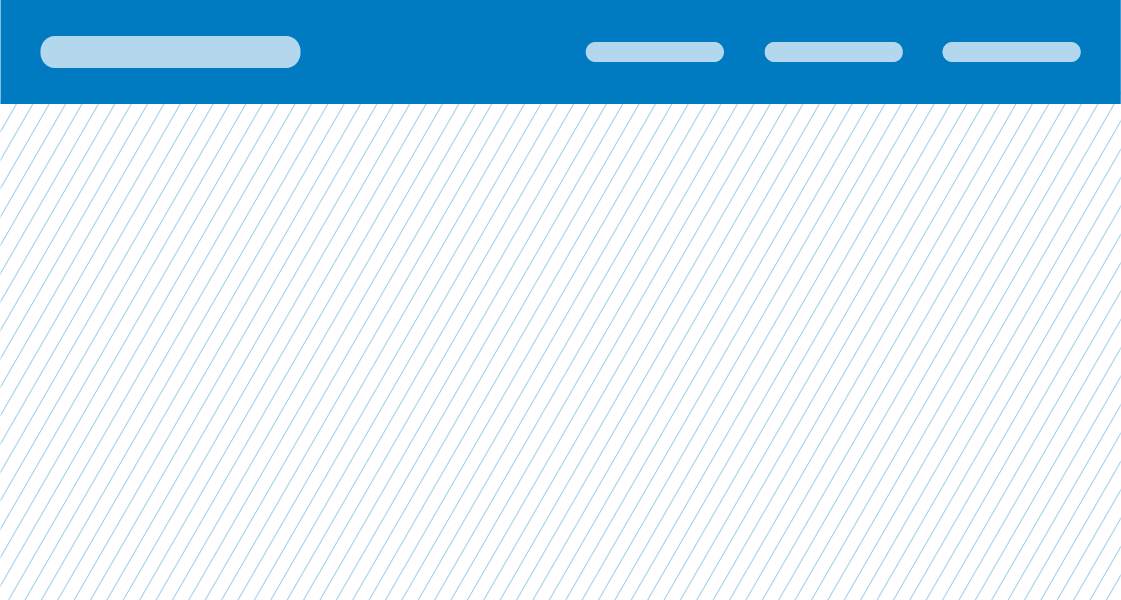
ui.navset_bar()